- Mar 3, 2020
- 96
- 276
Looking at this compressed release, it seems that non-ASCII filenames are corrupted, at least for Linux: when extracted they came out as Latin-1, but the Ren'Py executable expected them to be in UTF-8.
Hmm, I'm not sure but I think Techstar recompiled those builds, which may be relevant. If there is an issue with non-ASCII filenames it wouldn't surprise me, I haven't done any testing of that. Most games stick to ASCII but I know there are some that don't(some Russian games, notably).Looking at this compressed release, it seems that non-ASCII filenames are corrupted, at least for Linux: when extracted they came out as Latin-1, but the Ren'Py executable expected them to be in UTF-8.

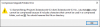
Looking at this compressed release, it seems that non-ASCII filenames are corrupted, at least for Linux: when extracted they came out as Latin-1, but the Ren'Py executable expected them to be in UTF-8.
This is very strange, I did recompile all my game. This is the first time I meet this problem, will take a look after work.Hmm, I'm not sure but I think Techstar recompiled those builds, which may be relevant. If there is an issue with non-ASCII filenames it wouldn't surprise me, I haven't done any testing of that. Most games stick to ASCII but I know there are some that don't(some Russian games, notably).
What kind of issues did you run into and how were you tipped off to this?
Edit:
Interesting... I downloaded the linux version of that compressed release and I found the filenames differed after I recompiled. View attachment 1191842
The window on the left is Techstar's release as it appears when I extract it with 7zip, the window on the right is after recompiling with the RenPy SDK and extracting with 7zip again. The filename format differs and upon trying to compress with file explorer I get this: View attachment 1191849
So perhaps Techstar didn't recompile?
Try downloading this and let me know if the names are correct:
You must be registered to see the links
Anyway the game just got a bugfix out, so it might be an issue with the dev release.I've gotten this problem before trying to recompile a game with winrar
But somehow it worked using 7-zip
It depends on the game. As an example. for WaifuAcademy all I did was addHi I've used the resolution limiting but as expected resized videos only take up part of the screen when played. How can i fix it on a RenPy game? What line can i add on script.rpy file?
image movie = Movie(size=(gui.init), xpos=0, ypos=0, xanchor=0, yanchor=0)movie ( with movie (size=(1920,1080), Also, just in case the dev wasn't consistant, you may want to replace
Also, just in case the dev wasn't consistant, you may want to replace movie( with movie ( first, just to make everything uniform.Yes, it can take hours.Hi. How much time does it take for the files to be compressed? It showing "crunching..." for hours.
You can open the sub-process CMD windows in your taskbar to see what is taking so long. Usually it's the videos, especially if you only have 2 cores. If you don't see the file counters going up at all after a while, something probably went wrong.Hi. How much time does it take for the files to be compressed? It showing "crunching..." for hours.

It's supposed to update every 2 seconds with whatever numbers the other windows provide it. Each process writes a list of files that it's completed to a text file at YAC_Tools\Current_session. If the numbers in the main window aren't going up, the child processes might not be writing to the text file for some reason. Either that, or the video process finished and didn't tell the main window... What does the "crunching video" window say there?Also while I'm at it (sorry for the spam):
is this window supposed to be updating in real-time? Because it doesn't. I launched it after the shutdown, and it shows the same numbers for over 20 minutes now, while the other window is doing work. It blinks but does not update the numbers.
Btw, crunching all the other stuff simultaneously was pretty cool
View attachment 1319643
Jesus Christ... PC shut down twice in the first hour, by reaching 100 C. Never happened during the winter-autumn crunchingHad to manually config all the fans to 100% speed and turn my IRL fan towards the PC. Floats around 95-98 C Not sure if hot summer or you've reached efficiency that shouldn't be allowed

Yeah, no. It better hold, I'm not upgrading the thing for a day of hard work followed by months of lazy youtube surfingIn all seriousness, 100c is mighty hot. A cooling upgrade might be in order. Perhaps a drop in voltage if overclocked. I peak to 85c when crunching two videos at once(video is the real heat generator).

Ha! I've never seen it write nulls before. Yeah, must've been because of the crashes.
