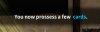- Thread starter brynhildr
- Start date
1.50 star(s)
2 Votes
- Nov 10, 2018
- 1
- 0
U
User_730526
Guest
Guest
- Dec 7, 2017
- 36
- 42
can you plsFor stucking in main menu problem they've discussed in page 3-4 and I have version 1.0.3 of this game if u guys want I can share
can you give out, please!For stucking in main menu problem they've discussed in page 3-4 and I have version 1.0.3 of this game if u guys want I can share
- Nov 20, 2017
- 56
- 38
I'd love it if you could do that too! Even though my V1.0 works, I just want an up to date game.For stucking in main menu problem they've discussed in page 3-4 and I have version 1.0.3 of this game if u guys want I can share
The link I downloaded from is broke and my game is broken now sorry guysI'd love it if you could do that too! Even though my V1.0 works, I just want an up to date game.
that... sorryFor stucking in main menu problem they've discussed in page 3-4 and I have version 1.0.3 of this game if u guys want I can share
- Mar 3, 2019
- 151
- 19
- Mar 17, 2018
- 24
- 17
- Mar 3, 2019
- 151
- 19
in the last step where you run as admin is wrong atleast for me it worked when i run it normally after those changesI HAD the same problem, as earlier advised.. (1.) delete the save data, then (2.) run the qualitysettingstool and set it to whatever you prefer. Once youve done that right click on the games .exe click on (3.) properties and go to the compatibility tab, check VISTA SP2, run as admin and on the next tab give yourself full control of the app. Fixed the problem for me.
Menus working fine.
nvm, previous diagnosis was incorrect. Menus seem to freeze when english is selected.
D
Deleted member 946461
Guest
Guest
Is anyone else getting crashes at the Glastheim Knights area? It's super inconsistent when it happens for me. Sometimes I'll last a few minutes before it happens, others it crashes within ten seconds of entering.
- Jul 24, 2017
- 359
- 245
well, the change to remove "read only" worked for me. The quality setting tool (where you change the options) doesn't work at all and I had to do things in-game.
whoever made this clearly didn't work all the bugs out. there's no reason so many issues should be found.
whoever made this clearly didn't work all the bugs out. there's no reason so many issues should be found.
- Aug 30, 2017
- 113
- 66