- May 25, 2017
- 144
- 1,052
before a good night.
You don't have permission to view the spoiler content.
Log in or register now.
Yeah I've been playing around with dforce a lot the last few days. Everytime I apply a dforce dynamic surface to hair and press simulate, it goes through processing all the points in the hair and when it goes to actually process the simulation, daz just crashes on me. Simulation worked in a plane I did to simulate a blanket in the pdf you gave me, but hair just takes a dump. I'll keep playing around to see if its me doing something wrong since I am new to dforce. In the end, if it's my pc (had issues with render dropping out of GPU to cpu because it was overclocked 1070) I'll just learn how to manually morph it in zbrush to do the same thing. The hard way I know, but I can't afford to tweak my pc if that's the case for me.Hi Cybernetics,
I took the liberty to reproduce partialy your render (with my model recreating the pose from scratch) to illustrate the use of bob hair with dforce... What do you think ? The hair used are the one I mentionned in one my previousYou must be registered to see the links. It is specially designed to work with dforce and is quite modulable...
View attachment 127538
I’m in love with the lighting you did there. For me, it’s perfect for your scene. Mind sharing the secretD-force enabled. Hairs and dress.
View attachment 125876 View attachment 125877 View attachment 125878
Still plenty of fine adjustments to do, however updated the water as per your suggestion to achieve the 'transparent blue" look. Still need to figure out how to simulate water to create deeper blue as depth increases.I think it looks great. If you wanted to really sell it, you'd have to mess with the water a bit.
You don't have permission to view the spoiler content. Log in or register now.
I think the island scene is looking great. For the deeper blue I think you'd need another asset to overlay with less opacity and stronger color. Might be hard to make it outline properly. I think it looks really solid like it is.Still plenty of fine adjustments to do, however updated the water as per your suggestion to achieve the 'transparent blue" look. Still need to figure out how to simulate water to create deeper blue as depth increases.
You don't have permission to view the spoiler content. Log in or register now.
Have also been working on a bar scene as in the spoiler below, however no matter what I do, can't seem to get the lighting right. The asset also takes ages to converge (bar scene takes 5 hours to achieve same image quality of the 5 minute island scene), so seeing the effect of light changes was taking ages.
You don't have permission to view the spoiler content. Log in or register now.
That was killing me on my bar scene too. I ended up removing the displacement mapped bricks and going for a bump mapped cinder block which helped a bit and then removing everything that wasn't visible in the camera since that was showing in some of the reflections even though you couldn't actually see what was reflecting. If you really want to destroy your render time, give everybody a drink to holdHave also been working on a bar scene as in the spoiler below, however no matter what I do, can't seem to get the lighting right. The asset also takes ages to converge (bar scene takes 5 hours to achieve same image quality of the 5 minute island scene), so seeing the effect of light changes was taking ages.
Wow, thank to you i downloaded Daz Studio 4.11 Beta and tried this Denoiser.Has anyone tried out the new DeNoiser function in the new beta version of DS? It might be a game changer for those doing animations as it greatly speeds up convergence. Yes, it gives the image a slight blurry feel unless you let it run for a bit longer, but for those doing lots and lots of renders the slightly lower quality would probably be worth it when the speed is so much faster.
I think it'll be great for indoor scenes and wide or far away scenes where you don't have to have super fine details on everything.

The issue with the water is that it is inserted as a plane. As such it reflects / refracts light on a single surface rather than continuously through the volume. I can simulate graduations by using several instances of the water plane, however it will always create a sharp edge in the ocean colour rather than a graduation. Also it will look awful if I was to change the angle to horizontal underwater. I will attempt to create / source a 3D volume with suitable parameters to effectively simulate water from any angle.I think the island scene is looking great. For the deeper blue I think you'd need another asset to overlay with less opacity and stronger color. Might be hard to make it outline properly. I think it looks really solid like it is.
As for the bar scene, the first thing I'd try with a scene like that is making it much darker and using colored spotlights to highlight the dancers. They could even be physical lights in the scene. Just a thought, I know how painful it is when the render times are long.
Have severe rendering convergence issues when trying to use brick walls. The scattering resulting from the bump map seems to completely overload Iray. Going to avoid the surface in future renders.That was killing me on my bar scene too. I ended up removing the displacement mapped bricks and going for a bump mapped cinder block which helped a bit and then removing everything that wasn't visible in the camera since that was showing in some of the reflections even though you couldn't actually see what was reflecting. If you really want to destroy your render time, give everybody a drink to hold
You can try to use overlaped wave surface from "Ebano" scenary.The issue with the water is that it is inserted as a plane. As such it reflects / refracts light on a single surface rather than continuously through the volume. I can simulate graduations by using several instances of the water plane, however it will always create a sharp edge in the ocean colour rather than a graduation. Also it will look awful if I was to change the angle to horizontal underwater. I will attempt to create / source a 3D volume with suitable parameters to effectively simulate water from any angle.
You don't have permission to view the spoiler content. Log in or register now.
Edit: Eventually solved the water simulation using a re-scaled SYRW2 02 Water Volume 01 prop out of rigged water.
You don't have permission to view the spoiler content. Log in or register now.
I tried some coloured lights in my bar scene and it just made it look worse (spoiler below). I'll have to do some reading on lighting and practice on a render where I can see the results in minutes rather than hours.
You don't have permission to view the spoiler content. Log in or register now.
Have severe rendering convergence issues when trying to use brick walls. The scattering resulting from the bump map seems to completely overload Iray. Going to avoid the surface in future renders.
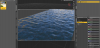
Yes, the denoiser is pretty good. Great improvement over the old DAZ renderer. Here's an example of a quick render around 1%, then enhanced a bit in photoshop. I'll try to take a different render of a darker scene, and leave it to 100%. Thank you very much for the tip!Has anyone tried out the new DeNoiser function in the new beta version of DS? It might be a game changer for those doing animations as it greatly speeds up convergence. Yes, it gives the image a slight blurry feel unless you let it run for a bit longer, but for those doing lots and lots of renders the slightly lower quality would probably be worth it when the speed is so much faster.
I think it'll be great for indoor scenes and wide or far away scenes where you don't have to have super fine details on everything.

Verry nice!View attachment 127986
Been a while since I had some free time to do an artsy render.
Familiar with the Ebano water asset, however was seeking to have a visual representation of depth of water from use of a volume rather than a surface. In addition a volume allows rendering of underwater scenes where distant objects in the water pale away into the ocean darkness. Thanks for the assistance, however with the rigged water asset I believe I have a solution to my requirements.You can try to use overlaped wave surface from "Ebano" scenary.
It has a wavy surface:
View attachment 128074
