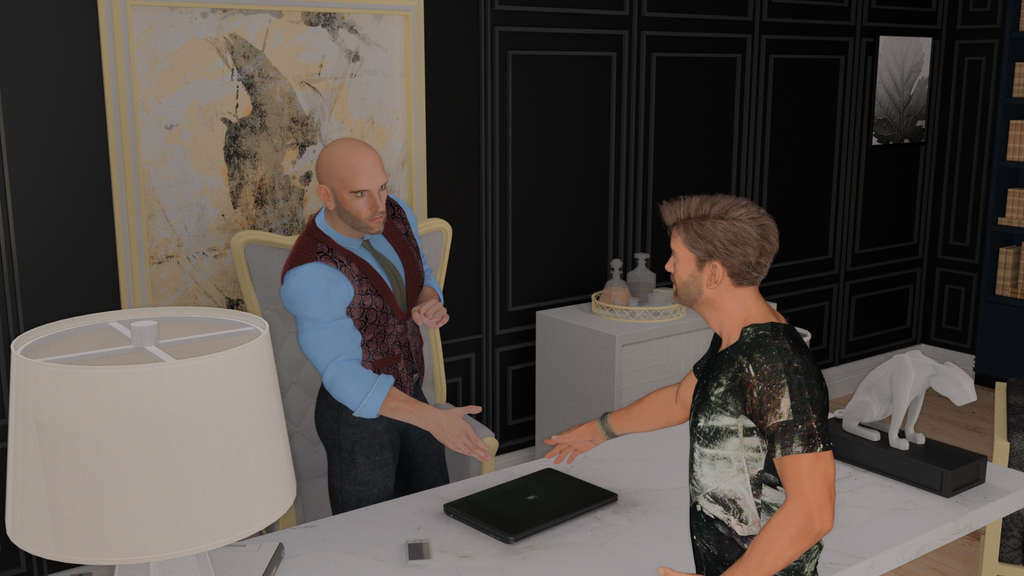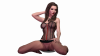Thx Jimbles
Geez dude that image looks great... Are you serious about the Max samples? 10000?? surely that will take a whole day? OH wait you said this "set your max render time to 45 minutes" erm.. you mean i can force my render to a specific time? I did not know that.
You're welcome, anything I can do to help. Thanks, always nice to hear.
If you look under your render settings you should see a slider for max time (in seconds). It's set for 2 hours by default but you can adjust it for however long you want (up to something crazy like 5 months).

Yes, for the image with dude on couch i wanted the outside light source, the sun to cast a morning shadow feel. Just the graininess i still would like to be removed in that image, otherwise it's nice.
That's a good looking render. The lighting provides a nice contrast. The only criticism I'll offer on it is his right hand (and maybe his butt) is hovering, that's alright though mine has the same problem if you look at the thumb on the right hand you can see its not on on her skirt. Just a simple detail that often gets overlooked because we get so focused on other aspects, especially when people are getting started in posing and rendering.
What i have tried last night was render the scene in 3Dlight which looks pretty cool and then in the correct poses render only my character models with Nvidia Iray higher quality. I'll put them together in Photoshop and have a look to see what it looks like.
Sounds like that might work out, you'll have to share your results if they come out well.
I will definitely try what you have suggested regarding the lighting.
I know my system can create good renders as seen in below model ( Ann ) original render is 4k . Doing a indoor room type scene obviously kills it a bit and i need to work at it. NOW once i have the scene i want rendered waxed and happy will this type of techniques apply for all future scenes or do they differ?
Good stuff, I hope it works out for you. You definitely have a pretty decent rig, one thing I forgot, make sure your nvidia drivers are up to date. When I was using my 960, my drivers were way out of date and when I updated them it seemed like it it cut my render times in half. Indoor scenes aren't fun, but that's because there's considerably more to render (walls and such) plus there's generally less lighting and Iray loves light. That render definitely came out really nice. Smooth, no grain, and nice coloration, good job.
The lighting technique is pretty universal (which is why it's so common in photography and videography), but some tweaking is generally necessary. For example the fill doesn't have to be blue, it's just what I wanted for the scene.
Here's a couple examples just playing with Daz:
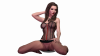
With a red fill (NSFW). 4k

At night, but it does need some adjusting. 2k

Outdoors (at least I think I used it in this scene, but I'm not positive anymore). 4k -> 1080
As far as rendering high resolution and reducing to reduce fireflies and grain, that works pretty much all the time. Also, after a while you'll figure out you'll become more familiar with how long it takes your machine to render each type of scene, so you can tweak your render settings from there.
Edit: Reduced the third image to 1080, I think the 4k image was too big.