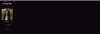- Nov 7, 2022
- 115
- 71
I guess when you get the same scenes again and again you played the update?
The quest or the sex dice game, didn't change to the last update, or I` am wrong?
The quest or the sex dice game, didn't change to the last update, or I` am wrong?