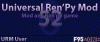Overview:
Easiest installation, open mod by pressing Alt+M (see below for touchscreen devices)
This mod is a great tool to cheat or debug Ren'Py games. See full Features list below for details.
Some features in short:
Find, change, freeze and monitor variables, detect hidden choices, detect paths, rename any character, find/save/replay scenes, watch variables, skip splashscreen, textbox customizing
Updated: 2024-04-07
Game/Creator: Any Ren'Py game using Ren'Py engine 6.99.14 or newer
Modder: 0x52 -
You must be registered to see the links
-
You must be registered to see the links
Mod Version: 2.1.3
Features:
You don't have permission to view the spoiler content.
Log in or register now.
Roadmap:
You don't have permission to view the spoiler content.
Log in or register now.
Installation:
You don't have permission to view the spoiler content.
Log in or register now.
Touch devices (e.g. Android):
You don't have permission to view the spoiler content.
Log in or register now.
Change-Log:
You don't have permission to view the spoiler content.
Log in or register now.
After developing Ren'Py mods for almost a year now. I thought is was time to create the mod of all mods.
So here is what I call URM (or Universal Ren'Py Mod). The goal of this mod is to enable anyone (even without any programming knowledge) to be able to quickly and easily mod any Ren'Py game.
Just drop the mod file into your favorite game's "game" directory and start modding!
Please let me know what you think. I really appreciate any feedback, so I know I'm not doing this for nothing.
Or maybe consider supporting me
You must be registered to see the links
or
You must be registered to see the links
.WARNING!
You could break your game modifying any variable. Use at your own risk!
Breaking the game depends on the game's programming. You could create set of values the game doesn't expect. Which for example could prevent you to progress in the game or miss certain scenes. I would recommend saving before modifying. So you could always go back if something unexpected happens.
Screenshots:









You don't have permission to view the spoiler content.
Log in or register now.
Download:
You must be registered to see the links
or Attachment below
Last edited: