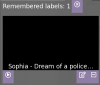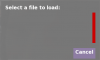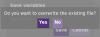I did already think about this, but not sure yet how I would implement this. I would also like to add the feature to put remembered variables/labels in a custom order.One feature I'd like to see: a way to order the search results / remembered variables etc. by name or value (i.e. by just clicking at "Name" or "Value" in the top row.) That would be awesome!
- Mar 19, 2020
- 2,072
- 2,605
Hey, I tried to create a custom gallery (by remembering labels), and I've got a few questions and issues (using the latest version of Betrayed, for which you also did a game-specific mod, so you should be familiar with that - but more on that later):
1) I tried to add a label for the first scene of Sophia which is a (short) dream of a policemen about her. It works, but the preview picture for this label is just a black page.
My best guess is that the start of this label is just a black screen or a transition from black to some picture, that's why the preview is black, too. But it would be nice if you could just save i.e. the current picture (without text) as preview. Or if there would be an easy in-game way to edit the preview, i.e. by clicking "Edit", then something like "Preview", than it takes you back to the game and as soon as you hit some hotkey (Shift-M again?) the current picture would be saved as preview.
2) The next scene is the sex scene with Bethany and Brandon (the one in/on the car, not the one in the pond). I saved it, I got a preview this time, but I can't replay the scene without an error -- and this happens with your game-specific mod, too! It seems like during the scene the game wants to remove some sex pills from my inventory, but the game doesn't know about this item.
With the URM:
With your Betrayed-Mod:
Anything you could do about? I.e. saving all variable states together with the label?
3) Saving / Loading saved URM files seem to not work...?! When I start Betrayed, open up URM and try to load a previous saved file, the file list is just empty:
But, if I again add some labels and try to save again (using the same name as before), URM asks me if I want to overwrite the existing file:
Btw: Where do you save those files? In the game directory? If so, when there's a new version of the game, I usually remove the old game folder and install the new version, I now have to remember to save the URM save file before deleting the old game folder. I know me, and I'll probably forget to save my custom created galleries... Wouldn't it be better to save the URM save files outside of the game folder, i.e. in the same place the Ren'Py game has it's save games? Or anything URM specific (like %appdata%\RenPy\URM)?
Thanks for reading!
// EDIT:
4) It would be great to mark a URM save file as "Default" for this specific game, so it gets auto-loaded each time you play this game.
1) I tried to add a label for the first scene of Sophia which is a (short) dream of a policemen about her. It works, but the preview picture for this label is just a black page.
My best guess is that the start of this label is just a black screen or a transition from black to some picture, that's why the preview is black, too. But it would be nice if you could just save i.e. the current picture (without text) as preview. Or if there would be an easy in-game way to edit the preview, i.e. by clicking "Edit", then something like "Preview", than it takes you back to the game and as soon as you hit some hotkey (Shift-M again?) the current picture would be saved as preview.
2) The next scene is the sex scene with Bethany and Brandon (the one in/on the car, not the one in the pond). I saved it, I got a preview this time, but I can't replay the scene without an error -- and this happens with your game-specific mod, too! It seems like during the scene the game wants to remove some sex pills from my inventory, but the game doesn't know about this item.
With the URM:
With your Betrayed-Mod:
Anything you could do about? I.e. saving all variable states together with the label?
3) Saving / Loading saved URM files seem to not work...?! When I start Betrayed, open up URM and try to load a previous saved file, the file list is just empty:
But, if I again add some labels and try to save again (using the same name as before), URM asks me if I want to overwrite the existing file:
Btw: Where do you save those files? In the game directory? If so, when there's a new version of the game, I usually remove the old game folder and install the new version, I now have to remember to save the URM save file before deleting the old game folder. I know me, and I'll probably forget to save my custom created galleries... Wouldn't it be better to save the URM save files outside of the game folder, i.e. in the same place the Ren'Py game has it's save games? Or anything URM specific (like %appdata%\RenPy\URM)?
Thanks for reading!
// EDIT:
4) It would be great to mark a URM save file as "Default" for this specific game, so it gets auto-loaded each time you play this game.
Last edited:
I've checked this and it's because the scene starts with a black screen. I'll put "skip black screens" on my todo-listHey, I tried to create a custom gallery (by remembering labels), and I've got a few questions and issues (using the latest version of Betrayed, for which you also did a game-specific mod, so you should be familiar with that - but more on that later):
1) I tried to add a label for the first scene of Sophia which is a (short) dream of a policemen about her. It works, but the preview picture for this label is just a black page.
My best guess is that the start of this label is just a black screen or a transition from black to some picture, that's why the preview is black, too. But it would be nice if you could just save i.e. the current picture (without text) as preview. Or if there would be an easy in-game way to edit the preview, i.e. by clicking "Edit", then something like "Preview", than it takes you back to the game and as soon as you hit some hotkey (Shift-M again?) the current picture would be saved as preview.
Fixed this in the Betrayed mod.2) The next scene is the sex scene with Bethany and Brandon (the one in/on the car, not the one in the pond). I saved it, I got a preview this time, but I can't replay the scene without an error -- and this happens with your game-specific mod, too! It seems like during the scene the game wants to remove some sex pills from my inventory, but the game doesn't know about this item.
With the URM:
With your Betrayed-Mod:
Anything you could do about? I.e. saving all variable states together with the label?
Not sure how I could make an user friendly way to set variables for a label, but I'll put in on my list
This is really odd. The save files are indeed placed in the "game" directory. Getting the option to overwrite is, while you're not able to load it is even more strange. Do you experience this with multiple games?3) Saving / Loading saved URM files seem to not work...?! When I start Betrayed, open up URM and try to load a previous saved file, the file list is just empty:
But, if I again add some labels and try to save again (using the same name as before), URM asks me if I want to overwrite the existing file:
Btw: Where do you save those files? In the game directory? If so, when there's a new version of the game, I usually remove the old game folder and install the new version, I now have to remember to save the URM save file before deleting the old game folder. I know me, and I'll probably forget to save my custom created galleries... Wouldn't it be better to save the URM save files outside of the game folder, i.e. in the same place the Ren'Py game has it's save games? Or anything URM specific (like %appdata%\RenPy\URM)?
I do like the idea of also saving URM files in AppData.
URM auto loads the file you had open last time you closed the game.4) It would be great to mark a URM save file as "Default" for this specific game, so it gets auto-loaded each time you play this game.
- Mar 19, 2020
- 2,072
- 2,605
Nice, thanks (4 out of 5 stars). I'll give you 5 stars if you find a way to add a custom picture ;-)I've checked this and it's because the scene starts with a black screen. I'll put "skip black screens" on my todo-list
Is there a way to check which variables change during the re(play) of a label and save those? On the other hand: it will probably only affect a very small amount of labels/replays, and it may not worth the hassle of yours...Fixed this in the Betrayed mod.
Not sure how I could make an user friendly way to set variables for a label, but I'll put in on my list
So I tested a few games (latest versions of Betrayed, What a Legend, Estate: Dominate, Being a DIK, City of Broken Dreamers, Melody), and I've got different results:This is really odd. The save files are indeed placed in the "game" directory. Getting the option to overwrite is, while you're not able to load it is even more strange. Do you experience this with multiple games? [...] URM auto loads the file you had open last time you closed the game.
- Saving an URM file always worked
(sidenote: if a game name includes special characters, maybe replace it in the suggested save file name with something else like " " (space) or "_"; i.e. taking the suggested file name for "Estate : Dominate" created a file called "Estate " with a space at the end and without any extension) - Auto loading the last used URM file worked for all tested games
("Estate : Dominate" loaded "Estate " and displayed "Loaded: Estate : Dominate.URM") - The "Load" screen was not showing any files for Betrayed, What a Legend, Estate : Dominate
- The "Load" screen worked as expected for Being a DIK, City of Broken Dreamers, Melody
Hope that helps. If you need any more information, please let me know!
// EDIT: Dang, I really had trouble deleting the "Estate " (with a space at the end) file... I had to open up a command prompt and type something like "
del \\?\D:\<PathToFile>\Estate " to delete this file. "del D:\<PathToFile>\Estate " did not work. Windows...
Last edited:
- Apr 27, 2017
- 65
- 61
Have you already tried this from CMD?// EDIT: Dang, I really had trouble deleting the "Estate " (with a space at the end) file... I had to open up a command prompt and type something like "del \\?\D:\<PathToFile>\Estate" to delete this file. "del D:\<PathToFile>\Estate" did not work. Windows...
Code:
del Estate?- Mar 19, 2020
- 2,072
- 2,605
This is slightly Off-Topic, but:
I also tried the following:
So there you go. If you'll ever end up with a filename with trailing spaces and no extension and you need to delete it, this is the solution.
I thought it would have been obvious that I tried the easiest way(s) first. ;-)Have you already tried this from CMD?
Code:del Estate?
I also tried the following:
- deleting the file through Windows Explorer
- deleting the file through Windows Explorer without using the Recycle bin (SHIFT+DEL)
- renaming the file through Windows Explorer
- deleting the file with an alternate Explorer (Altap Salamander)
- deleting the file with an alternate Explorer (Altap Salamander) without using the Recycle bin (SHIFT+DEL)
- renaming the file with an alternate Explorer (Altap Salamander)
- renaming the file using the Batch-Renaming-Plugin from Altap Salamander
- Command prompt:
- del "Estate "
- del "Estate\ "
- del Estate%20
- del "Estate%20"
- move "Estate " xxx.txt
- move "Estate\ " xxx.txt
- move Estate%20 xxx.txt
- move "Estate%20" xxx.txt
- del "D:\<FullPath>\Estate "
- del "\\?\D:\<FullPath\Estate "
- Booting Linux, mounting the filesystem and use the Linux "rm" command (which I'm sure would have worked)
- Writing a PowerShell script to delete the parent folder with all its content
- unsure if this would have worked, the comments on that one were varying
So there you go. If you'll ever end up with a filename with trailing spaces and no extension and you need to delete it, this is the solution.
Thanks. This is really helpful, I'll look into this.So I tested a few games (latest versions of Betrayed, What a Legend, Estate: Dominate, Being a DIK, City of Broken Dreamers, Melody), and I've got different results:
- Saving an URM file always worked
(sidenote: if a game name includes special characters, maybe replace it in the suggested save file name with something else like " " (space) or "_"; i.e. taking the suggested file name for "Estate : Dominate" created a file called "Estate " with a space at the end and without any extension)- Auto loading the last used URM file worked for all tested games
("Estate : Dominate" loaded "Estate " and displayed "Loaded: Estate : Dominate.URM")- The "Load" screen was not showing any files for Betrayed, What a Legend, Estate : Dominate
- The "Load" screen worked as expected for Being a DIK, City of Broken Dreamers, Melody
Hope that helps. If you need any more information, please let me know!
Sorry it took me so long the get back at you.Nice, thanks (4 out of 5 stars). I'll give you 5 stars if you find a way to add a custom picture ;-)
Is there a way to check which variables change during the re(play) of a label and save those? On the other hand: it will probably only affect a very small amount of labels/replays, and it may not worth the hassle of yours...
So I tested a few games (latest versions of Betrayed, What a Legend, Estate: Dominate, Being a DIK, City of Broken Dreamers, Melody), and I've got different results:
- Saving an URM file always worked
(sidenote: if a game name includes special characters, maybe replace it in the suggested save file name with something else like " " (space) or "_"; i.e. taking the suggested file name for "Estate : Dominate" created a file called "Estate " with a space at the end and without any extension)- Auto loading the last used URM file worked for all tested games
("Estate : Dominate" loaded "Estate " and displayed "Loaded: Estate : Dominate.URM")- The "Load" screen was not showing any files for Betrayed, What a Legend, Estate : Dominate
- The "Load" screen worked as expected for Being a DIK, City of Broken Dreamers, Melody
Hope that helps. If you need any more information, please let me know!
// EDIT: Dang, I really had trouble deleting the "Estate " (with a space at the end) file... I had to open up a command prompt and type something like "del \\?\D:\<PathToFile>\Estate" to delete this file. "del D:\<PathToFile>\Estate" did not work. Windows...
About the black screen as thumbnail. URM already skips screens without an image, but in this case (for Betrayed) the black screen is actually an image instead of a
Solid. If we in the future have an option to choose our own image this doesn't matter anymore I was unable to reproduce your issue where files don't show in the load screen. Could it be that those games in your case are in a path with unusual characters in directory names?
I've just release 0.4.1 with some small bugfixes.
- Mar 19, 2020
- 2,072
- 2,605
Oh for crying out loud, of course it is! I just moved a game which didn't work to a path without any special character and it worked! You're a genius -- if you could add a patch which handles special characters not only within the filename ('stripping' them from the pathname might not work though...) ;-)Could it be that those games in your case are in a path with unusual characters in directory names?
Thanks for the update. And it doesn't matter how it long it takes -- it's something you create in your spare time (I guess), so I'm just happy and thankful if you spent some time at it at all!
Could you tell me which character(s) were in you path?Oh for crying out loud, of course it is! I just moved a game which didn't work to a path without any special character and it worked! You're a genius -- if you could add a patch which handles special characters not only within the filename ('stripping' them from the pathname might not work though...) ;-)
Thanks for the update. And it doesn't matter how it long it takes -- it's something you create in your spare time (I guess), so I'm just happy and thankful if you spent some time at it at all!
- Mar 19, 2020
- 2,072
- 2,605
Sorry I didn't thought of that earlier: ( ) [ ]Could you tell me which character(s) were in you path?
I basically had something like this:
C:\Games (VN)\Game Name [Version]When I moved them to
C:\Games\Game Name it worked fine.Version 0.5 is available. New in this version:

- Added watchpanel (keep track of variable and labels while playing the game)
- Added options screen (right top) (moved search options to the new screen)
- Different icons style
- Fix: Support square brackets in game path (thanks to theMickey_ )

Last edited:
- Mar 31, 2020
- 1,549
- 2,751
It may be only in the game I'm currently playing (SolvalleySchool) but in the new version you just released, when you move your mouse within the watch panel, the panel "jumps" up and down like crazy. It's hard to get it to settle if you want to change any value, but if you move your mouse onto it from the right, directly to the right of the value you want to change, you can do it. Move the mouse up and down within the panel, though, and it just snaps up and down very rapidly. I can't easily get a video of it, though, or I'd have attached one.
EDIT: I see what's causing it, though. Whatever function you mouse-over, its "hint" name instantly appears at the top of the panel, pushing all the text downward, and that's causing the jumping.
EDIT: I see what's causing it, though. Whatever function you mouse-over, its "hint" name instantly appears at the top of the panel, pushing all the text downward, and that's causing the jumping.
It's most likely a lower resolution game (forgot to test on a lower resolution).It may be only in the game I'm currently playing (SolvalleySchool) but in the new version you just released, when you move your mouse within the watch panel, the panel "jumps" up and down like crazy. It's hard to get it to settle if you want to change any value, but if you move your mouse onto it from the right, directly to the right of the value you want to change, you can do it. Move the mouse up and down within the panel, though, and it just snaps up and down very rapidly. I can't easily get a video of it, though, or I'd have attached one.
EDIT: I see what's causing it, though. Whatever function you mouse-over, its "hint" name instantly appears at the top of the panel, pushing all the text downward, and that's causing the jumping.
Please try 0.5.1. I've made a lot of improvements in scaling of the UI.
Thank you for your kind words in you review. That motivates me to keep going
- Mar 31, 2020
- 1,549
- 2,751
That did the trick, no more jumping. And yes, the game is lower resolution for much of it, and uses large text.It's most likely a lower resolution game (forgot to test on a lower resolution).
Please try 0.5.1. I've made a lot of improvements in scaling of the UI.
Thank you for your kind words in you review. That motivates me to keep going
And you're most welcome, keep up the good work, it's appreciated more than you know, I believe.
- Aug 21, 2018
- 1,966
- 2,044
can be, this help:This is slightly Off-Topic, but:
I thought it would have been obvious that I tried the easiest way(s) first. ;-)
I also tried the following:
Nothing worked. I really had to use an UNC-Pathname (!) to delete this file, so:
- deleting the file through Windows Explorer
- deleting the file through Windows Explorer without using the Recycle bin (SHIFT+DEL)
- renaming the file through Windows Explorer
- deleting the file with an alternate Explorer (Altap Salamander)
- deleting the file with an alternate Explorer (Altap Salamander) without using the Recycle bin (SHIFT+DEL)
- renaming the file with an alternate Explorer (Altap Salamander)
- renaming the file using the Batch-Renaming-Plugin from Altap Salamander
- Command prompt:
- del "Estate "
- del "Estate\ "
- del Estate%20
- del "Estate%20"
- move "Estate " xxx.txt
- move "Estate\ " xxx.txt
- move Estate%20 xxx.txt
- move "Estate%20" xxx.txt
- del "D:\<FullPath>\Estate "
worked in the end. I had to research how to do this, and people also suggested the following:
- del "\\?\D:\<FullPath\Estate "
- Booting Linux, mounting the filesystem and use the Linux "rm" command (which I'm sure would have worked)
- Writing a PowerShell script to delete the parent folder with all its content
- unsure if this would have worked, the comments on that one were varying
So there you go. If you'll ever end up with a filename with trailing spaces and no extension and you need to delete it, this is the solution.
You must be registered to see the links
i not know. can be ....
- Apr 27, 2017
- 65
- 61
I recently found a new solution, without script, batch or whoknowswhatelse : use WINRAR to move the file or directory into a RAR archive. Winrar itself will remove the file or folder with spaces from the disk, in the end you only have to delete the RAR archive.can be, this help:
You must be registered to see the links
i not know. can be ....
I've done it two times in different computers at work.
(I would kill someone who did a certain bad installation procedure !!)
It's on my to-do listhi my Friend, can you add the function of sorting by search results, such as by name during replay
- Apr 11, 2018
- 8
- 8
Would it be possible to add an option to browse all variable rather than searching?