- Aug 5, 2016
- 674
- 99,627

Overview:
Tsunbeji is a 2D artist that makes short/medium/long animations of popular characters from anime and games like Fate, Pokemon, Azur Lane, etc.
Updated: 2023-03-09
Developer/Publisher: Tsunbeji
You must be registered to see the links
You must be registered to see the links
You must be registered to see the links
Censorship: Yes (Mosaic)
Language: Japanese
Resolution: 1080p
Pages: 1,155 Images
Length: 273 Videos (07:32:16), 52 Gif
Genre:
You don't have permission to view the spoiler content.
Log in or register now.
Installation:
You don't have permission to view the spoiler content.
Log in or register now.
Change-log:
You don't have permission to view the spoiler content.
Log in or register now.
Download:
2018:
2019:
2020 Jan-Jun:
2020 Jul-Nov:
2020 Dec:
2021 Jan to Sep:
2022-02:
2022-06:
2022-07:
2022-09:
2022-10:
2022-11:
2023-01:
2023-02:
Others:
Hey lolololol I captured a pretty schoolgirl lolololol:




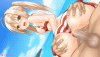
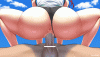


2018:
You must be registered to see the links
-
You must be registered to see the links
-
You must be registered to see the links
-
You must be registered to see the links
-
You must be registered to see the links
2019:
You must be registered to see the links
-
You must be registered to see the links
-
You must be registered to see the links
-
You must be registered to see the links
2020 Jan-Jun:
You must be registered to see the links
-
You must be registered to see the links
-
You must be registered to see the links
-
You must be registered to see the links
2020 Jul-Nov:
You must be registered to see the links
-
You must be registered to see the links
-
You must be registered to see the links
-
You must be registered to see the links
2020 Dec:
You must be registered to see the links
-
You must be registered to see the links
-
You must be registered to see the links
-
You must be registered to see the links
-
You must be registered to see the links
2021 Jan to Sep:
You must be registered to see the links
-
You must be registered to see the links
-
You must be registered to see the links
-
You must be registered to see the links
2022-02:
You must be registered to see the links
-
You must be registered to see the links
-
You must be registered to see the links
-
You must be registered to see the links
-
You must be registered to see the links
2022-06:
You must be registered to see the links
-
You must be registered to see the links
-
You must be registered to see the links
-
You must be registered to see the links
-
You must be registered to see the links
2022-07:
You must be registered to see the links
-
You must be registered to see the links
-
You must be registered to see the links
-
You must be registered to see the links
-
You must be registered to see the links
2022-09:
You must be registered to see the links
-
You must be registered to see the links
-
You must be registered to see the links
-
You must be registered to see the links
-
You must be registered to see the links
2022-10:
You must be registered to see the links
-
You must be registered to see the links
-
You must be registered to see the links
-
You must be registered to see the links
-
You must be registered to see the links
2022-11:
You must be registered to see the links
-
You must be registered to see the links
-
You must be registered to see the links
-
You must be registered to see the links
-
You must be registered to see the links
2023-01:
You must be registered to see the links
-
You must be registered to see the links
-
You must be registered to see the links
-
You must be registered to see the links
-
You must be registered to see the links
2023-02:
You must be registered to see the links
-
You must be registered to see the links
-
You must be registered to see the links
-
You must be registered to see the links
-
You must be registered to see the links
Others:
Hey lolololol I captured a pretty schoolgirl lolololol:
You must be registered to see the links
-
You must be registered to see the links
-
You must be registered to see the links




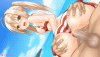
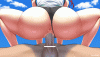


Last edited by a moderator:

