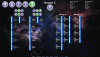I think the mini game is largely done prior to implementation into the main game at a later stage. Feel free to take a look at the current implementation and code and make suggestions.
Would like the interface to show damage incurred during the round itself, however have been unable to determine a way of accomplishing this. Just can't get the screen to update whilst the game is running through the battle round definition.
A couple of things I will do when I get it implemented in the overall game:
- A range of different space backgrounds
- An animation prior to the battle start
- A summary screen at the conclusion of the battle
- Inclusion of larger ships and space stations (likely to enemy wing 2)
Whilst the mini game has the fleet creation / management and the battle all meshed into one. The actual game will have the battle play out separately. Hence you will send a specific fleet away on a mission. Once it reaches the destination, the battle will commence. Thus you won't be able to add ships or reconfigure wing assignments when it is on a mission.
Would like the interface to show damage incurred during the round itself, however have been unable to determine a way of accomplishing this. Just can't get the screen to update whilst the game is running through the battle round definition.
A couple of things I will do when I get it implemented in the overall game:
- A range of different space backgrounds
- An animation prior to the battle start
- A summary screen at the conclusion of the battle
- Inclusion of larger ships and space stations (likely to enemy wing 2)
Whilst the mini game has the fleet creation / management and the battle all meshed into one. The actual game will have the battle play out separately. Hence you will send a specific fleet away on a mission. Once it reaches the destination, the battle will commence. Thus you won't be able to add ships or reconfigure wing assignments when it is on a mission.