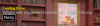- Nov 8, 2020
- 49
- 39
I'm on mac and I've been doing the change "www" to "app.nw" thing and it typically works. The only issue is that only a percentage of rpgm games have the "www" folder. Is there any alternative way to run these type of games where folders like "img" and "data" are not stored in a "www" folder?