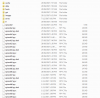I'm sorry, but an uncaught exception occurred.
While running game code:
File "game/episode4.rpy", line 770, in script
File "game/episode4.rpy", line 770, in <module>
NameError: name 'navigation' is not defined
-- Full Traceback ------------------------------------------------------------
Full traceback:
File "game/episode4.rpy", line 770, in script
File "C:\Users\kinez\AppData\Local\Temp\Rar$EXa0.272\DreamsOfDesireEP9-ELITE-1.0.2-pc\renpy\ast.py", line 814, in execute
renpy.python.py_exec_bytecode(self.code.bytecode, self.hide, store=self.store)
File "C:\Users\kinez\AppData\Local\Temp\Rar$EXa0.272\DreamsOfDesireEP9-ELITE-1.0.2-pc\renpy\python.py", line 1719, in py_exec_bytecode
exec bytecode in globals, locals
File "game/episode4.rpy", line 770, in <module>
NameError: name 'navigation' is not defined
Windows-8-6.2.9200
Ren'Py 6.99.12.4.2187
Dreams of Desire EP9 ELITE-1.0.2
WTF????? HELP PLEASE