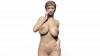- Aug 18, 2018
- 442
- 1,245
1
Not sure if this will work but did you try changing the scatter and transmit properties on the walls they look like they are reflecting too much colorThat's due to how bright the green wall is, darken that up a bit and those will go away. You can reduce or remove the reflective quality of the door handle easily enough but the sheer curtain will be an issue. If all else fails, rend the scene twice, once with everything but the green wall and once with just the green wall, use the same camera angle and then you can just merge them in your favorite image editing software.