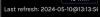- Mar 15, 2020
- 1,698
- 1,679
I just had a thought and it was quite painful. This may have been requested before, but I don't remember seeing it and f95 search sux. So if it has been discussed, please forgive me.
I remembered that when I refreshed the game list now and then, I often wondered when was the last time I did it. Would it be possible to add the date last refreshed to the refresh button? Like:
If I can see it was today, I wouldn't bother refreshing (Unless I saw the game was updated while I was prowling).
I remembered that when I refreshed the game list now and then, I often wondered when was the last time I did it. Would it be possible to add the date last refreshed to the refresh button? Like:
Refresh!
Date Last Refreshed
Today
Date Last Refreshed
Today
If I can see it was today, I wouldn't bother refreshing (Unless I saw the game was updated while I was prowling).