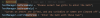- Jul 24, 2017
- 2,049
- 18,706
Developer: Ressentiment
Translator: DazedAnon
You must be registered to see the links
-
You must be registered to see the links
Censored: Yes (Mosaic)
Version: 1.0.20
OS: Windows
Language: English (
You must be registered to see the links
)Installation:
You don't have permission to view the spoiler content.
Log in or register now.
DOWNLOAD (Main Game - Game Required)
Patch:
Patch runs on matching version. No promises it works with older or newer versions.
R7: DO NOT ASK FOR OR LINK THE GAME
Patch:
You must be registered to see the links
Patch runs on matching version. No promises it works with older or newer versions.
R7: DO NOT ASK FOR OR LINK THE GAME
Last edited: