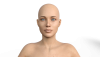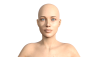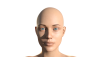I kind of posted about this
here. You aren't going to get a ton of detail in a native 1080p render. You can, but you've gotta know what you're doing with texture maps and especially lighting. This is why a lot of devs render in 4K/2K and then downscale to 1080 for the actual compiled game. It'll allow you to retain detail whiling keeping a manageable file size.
That being said, if you're looking for pure skin detail for Daz, then Daz Original (e.g. Michael 8.1, etc.) 8.1 (and/or 9) models are going to be your best option. Especially at 1080p. Kooki99, Raiya, Mousso (to some extent) are all non-Daz Original vendors who put out good/very good 8.1 skins.
The key for 8.1 is definitely the Detail Normal Maps and the ability to tile them. It really tends to bring out a lot in the skin detail. You'll also want to give some reflection/slight sheen to the skin itself via either Top Coat or Specular Lobe Roughness.