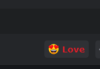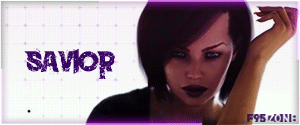- Apr 8, 2022
- 1,016
- 11,985
I want to share this script to help people who edit Renpy machine translations to improve or correct them and want to open the current line of the game.
I have done 3 scripts:
1- To use with VSCode
2- To use with Notepad++
3- To use with UltraEdit
IMPORTANT NOTE
You must edit the "path" to the VsCode exe or Notepad exe or UltraEdit exe location you have on your PC.
I have added Linux for Vscode, I cannot confirm that it works because I do not use Linux, I have not added it in Notepad, if anyone wants to add the improvement it would be welcome
How does it work?
During the game, press "F5" and the translation line you are currently playing will open.
If you press during a Menu, the translation will not open, the original script will open
Open_line_translation_Notepad.rpy
Open_line_translation_Vscode.rpy
Open_line_translation_UltraEdit.rpy
-----------------------------------------------------------------------------------
if you add developer mode with:
console.rpy
After editing and save changes, press shift+r and it updates automatically
I have done 3 scripts:
1- To use with VSCode
2- To use with Notepad++
3- To use with UltraEdit
IMPORTANT NOTE
You must edit the "path" to the VsCode exe or Notepad exe or UltraEdit exe location you have on your PC.
I have added Linux for Vscode, I cannot confirm that it works because I do not use Linux, I have not added it in Notepad, if anyone wants to add the improvement it would be welcome
How does it work?
During the game, press "F5" and the translation line you are currently playing will open.
If you press during a Menu, the translation will not open, the original script will open
Open_line_translation_Notepad.rpy
Open_line_translation_Vscode.rpy
Open_line_translation_UltraEdit.rpy
-----------------------------------------------------------------------------------
if you add developer mode with:
console.rpy
After editing and save changes, press shift+r and it updates automatically
Last edited: