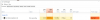It's buggy as shit and I can't render a damn image with more than 2 characters, unless I build it and render it all in one shot. It literally crashes ALL the fucking time. Who the fuck has time to spend all damn day (or multiple days) setting up and rendering a single fucking image. I have uninstalled and reinstalled till my fingers bleed. I have built and rebuilt the fucking library till it it's just the shit in the scene and not a single fucking OBJ more.
I've Had it With Fucking Daz Studio
- Thread starter badcock
- Start date
- Jun 10, 2017
- 10,114
- 14,802
Well, it's obvious, but you're doing something wrong, or you're trying to overdo it on a computer that can't afford such charge of works. Not that Daz Studio is perfect and always stable, but it's absolutely not this imperfect and unstable.It's buggy as shit and I can't render a damn image with more than 2 characters, unless I build it and render it all in one shot. It literally crashes ALL the fucking time.
Do you really think that Daz would be this popular if it what effectively the case ?Who the fuck has time to spend all damn day (or multiple days) setting up and rendering a single fucking image.
But well, as you post is wrote, no one will be able to help you solve your issue, because no one will know what it effectively is. So, look at the many thread regarding Daz, and learn how to use it correctly.
- Aug 24, 2016
- 490
- 1,177
If you have a potato PC and a video card with less than 8GB VRAM, use old versions of DAZ Studio (4.10 and older) and just stick with Genesis 3 figures.
- Jun 17, 2018
- 865
- 1,644
Maybe it is just the Daz program update... Heard a few say they uninstalled back to 4.12. I myself use this version, till I finish my Kinetic Novel... I got a RTX2070 gpu, and it does great with my renders... All my models are G8, except the male lead in the story, he is a G3... Have quite a few scenes with 7 or more models in them, not to mention they are all custom morphed... Example...


- Apr 18, 2021
- 370
- 786
Have to admit Daz is really frustrating but it also has a big feature which nothing else has; tons of easily available content that is ready to use. You do have to have a very powerful machine to make it work well though, it is an investment.
That said, you need to learn to make the most of the software. Iray Node Planes, Scene Optimizer and Spot Render can save you a lot of time and help slower machines.
That said, you need to learn to make the most of the software. Iray Node Planes, Scene Optimizer and Spot Render can save you a lot of time and help slower machines.
For some reason for me 4.15 just does not like having that many figures at once. Even with a 3080TI I have been having to spot render and hide figures them comp the images together. It is a pain but waaaaay faster. Rendering in several pieces and comping this would take me about 30-60 minutes. If I tried to render everything together I would probably have to do it via CPU and it would be about 3-4 hours.Maybe it is just the Daz program update... Heard a few say they uninstalled back to 4.12. I myself use this version, till I finish my Kinetic Novel... I got a RTX2070 gpu, and it does great with my renders... All my models are G8, except the male lead in the story, he is a G3... Have quite a few scenes with 7 or more models in them, not to mention they are all custom morphed... Example...
View attachment 1522104
I9 processor, 16GB RAM, nVidia RTX 3090 (24MB) video card, latest drivers. 3 characters plus clothes, crash while rendering. Ultra Scenery (any non-IRay preview) crash while rendering. Rinse repeat.
Yes it has tons of assets and if you render 1 character it's been great. Plus I have a render way back that has like 18 characters and took 25 hours to render. Even then it was buggy and took forever to get a successful render out of that one.
Yes it has tons of assets and if you render 1 character it's been great. Plus I have a render way back that has like 18 characters and took 25 hours to render. Even then it was buggy and took forever to get a successful render out of that one.
- Apr 25, 2020
- 1,061
- 7,906
16gb of ram is not enough, increase your virtual memory on a ssd (32gb of virtual memory should be enough) until you get more memory and see if it solves, it should.I9 processor, 16GB RAM, nVidia RTX 3090 (24MB) video card, latest drivers. 3 characters plus clothes, crash while rendering. Ultra Scenery (any non-IRay preview) crash while rendering. Rinse repeat.
Yes it has tons of assets and if you render 1 character it's been great. Plus I have a render way back that has like 18 characters and took 25 hours to render. Even then it was buggy and took forever to get a successful render out of that one.
- Apr 18, 2021
- 370
- 786
I agree you need more RAM. I have maxed out mine even with 64GB in Daz.I9 processor, 16GB RAM, nVidia RTX 3090 (24MB) video card, latest drivers. 3 characters plus clothes, crash while rendering. Ultra Scenery (any non-IRay preview) crash while rendering. Rinse repeat.
Yes it has tons of assets and if you render 1 character it's been great. Plus I have a render way back that has like 18 characters and took 25 hours to render. Even then it was buggy and took forever to get a successful render out of that one.
The reason your one render took so long is because it reverted to CPU rendering which takes foreeevveeer but is a good backup if the GPU just can't handle a scene. In practice though you never want to use it since it's faster to render the scene in multiple parts. Only use it if you're away from the PC and time isn't an issue.
- Aug 17, 2019
- 4,550
- 7,526
That's your problem. Rauko made aYes it has tons of assets and if you render 1 character it's been great. Plus I have a render way back that has like 18 characters and took 25 hours to render. Even then it was buggy and took forever to get a successful render out of that one.
You must be registered to see the links
with a top-end system, 64GB of ram/3090, and experimented with how many G8 models he could fit in a scene. He could only fit 14 in the same scene before Daz started chewing through all 60GB's of ram he had. You could probably circumvent it by using Scene Optimizer and getting another three or so in there, but 16GB of ram with that many figures is either going to take forever or not work at all. Or, as already mentioned, it may fall back onto the CPU.This is part of the problem. This shit is coded on a MAC. I run Windows and virtual memory is already set to the free space on my hard drive. So we're talking around 1.2 TB.16gb of ram is not enough, increase your virtual memory on a ssd (32gb of virtual memory should be enough) until you get more memory and see if it solves, it should.
Using the CPU is turned off.I agree you need more RAM. I have maxed out mine even with 64GB in Daz.
The reason your one render took so long is because it reverted to CPU rendering which takes foreeevveeer but is a good backup if the GPU just can't handle a scene. In practice though you never want to use it since it's faster to render the scene in multiple parts. Only use it if you're away from the PC and time isn't an issue.
- Jun 10, 2017
- 10,114
- 14,802
No.This shit is coded on a MAC.
And even if it were true, it would change absolutely nothing. It's not the OS you use to write the code that matter, but the OS you target when building the software.
Firstly, MacOS X also handle virtual memory.I run Windows and virtual memory is already set to the free space on my hard drive. So we're talking around 1.2 TB.
Secondly, the said virtual memory is a buffer used to store the RAM blocks allocated but not recently used, therefore it do not apply to Daz Studio. Since the process is currently working and working on foreground, all its RAM blocks are seen as currently used and will not be swapped to the virtual memory.
Thirdly it's possible to allocate a memory block while preventing it to be moved into the virtual memory, and I assume that Daz Studio do it, for obvious reasons.
Fourthly, virtual memory is a pure storage zone. What mean that before Daz Studio could access a block that was swapped in the virtual memory, this block have to be brought back into the physical RAM. Therefore, even if Daz Studio was benefiting from this virtual memory, if would drastically slow down the rendering.
What matter only when the whole scene can fit into the VRAM. If it's not the case, Daz Studio (and most of the other 3D rendering engines) will fallback to a full CPU use, whatever the configuration say. Haven't you read at least the documentation related to the configuration option you changed ?Using the CPU is turned off.
I start to think that the problem is not Daz Studio, but the keyboard/chair interface.
- Apr 25, 2020
- 1,061
- 7,906
It does "benefit", i have 8gb of ram, yes, 8gb + a 1070.Therefore, even if Daz Studio was benefiting from this virtual memory, if would drastically slow down the rendering.
I can render light environments + 3~4 clothed characters with 2k textures and subd 2, i can't test the effects on render times but they are tolerable, we are talking about a 1070. I should never be able to render it on 8gb, if virtual memory is turned off or my ssd is full it crashes instantly.
- Apr 18, 2021
- 370
- 786
If it isn't rendering on CPU you should occasionally be getting the black/blank render bug where your VRAM is running out on big scenes. Otherwise it is still falling back to CPU. AFAIK a 3090 should never take that long to render a scene IF it has the VRAM to handle it. At most my 3080TI will take 2-4 hours for a scene at it's highest capacity and anything more it simply will fail to render at all. Anyway you can check by going into Task Manager>Performance>GPU then (IMPORTANT) change one of the drop downs graphs to "Cuda" which should be maxed out while rendering. The other meters are not accurate.Using the CPU is turned off.
I'm not disagreeing with you, DAZ is shitty software and there are a lot of problems with it, however... you can make it do what you want by first, getting more ram (at least 64GB IMO, check what your MOBO can handle), and second by using the tricks I described before to reduce the load on your GPU.
- Jun 3, 2018
- 68
- 56
I haven't bothered profiling DAZ's various memory usage during operation, but there are a handful of useful things to reference that have only been touched on above, VRAM, Shared Memory, RAM, and Virtual Memory/Page File. I think it's useful to make a distinction because it think some comments and responses may be conflating VRAM and Virtual Memory, which are wildly different.
VRAM is the the RAM on your GPU, shared memory is a portion of your physical RAM that is made available as VRAM should an application (that is able to use it) need more video RAM than is available from the GPU. Shared memory is set by either drivers or bios, this is a configuration of your hardware as opposed to windows, and most systems make 50% of RAM available to be shared to the GPU. While still fast, shared memory will be slower to the GPU than its own VRAM.
Virtual memory, or the page file, is an amount of disk used to dump info from memory to disk in order to free up memory from without having to complete or terminate processes. My personal recommendation is to put this on your fastest disk, and hard set it to double your RAM + VRAM, which enables windows to fully dump what it's doing in memory to disk and fully use the RAM. While it's probably better than it used to be, I don't trust windows to handle this dynamically and would rather always have a contiguous file set aside in advance, though I'm not sure if windows cares about this being contiguous anymore with SSDs. The big catch here, this probably doesn't help your renders and paging really only benefits when swapping between threads.
TL;DR - Run DxDiag. On the system tab make sure that Memory is 2x the page file, though this only matters for separate threads. On the display tab note that the "approx. total memory" is what DAZ has available to it for a render. The VRAM can't be changed without swapping out your GPU, however you may be able to increase total memory by adding RAM and/or changing what is configured to be available as shared memory.
Alternate consideration, look into using canvases to render in multiple layers, which will reduce what needs to be loaded into memory for any single render.
VRAM is the the RAM on your GPU, shared memory is a portion of your physical RAM that is made available as VRAM should an application (that is able to use it) need more video RAM than is available from the GPU. Shared memory is set by either drivers or bios, this is a configuration of your hardware as opposed to windows, and most systems make 50% of RAM available to be shared to the GPU. While still fast, shared memory will be slower to the GPU than its own VRAM.
Virtual memory, or the page file, is an amount of disk used to dump info from memory to disk in order to free up memory from without having to complete or terminate processes. My personal recommendation is to put this on your fastest disk, and hard set it to double your RAM + VRAM, which enables windows to fully dump what it's doing in memory to disk and fully use the RAM. While it's probably better than it used to be, I don't trust windows to handle this dynamically and would rather always have a contiguous file set aside in advance, though I'm not sure if windows cares about this being contiguous anymore with SSDs. The big catch here, this probably doesn't help your renders and paging really only benefits when swapping between threads.
TL;DR - Run DxDiag. On the system tab make sure that Memory is 2x the page file, though this only matters for separate threads. On the display tab note that the "approx. total memory" is what DAZ has available to it for a render. The VRAM can't be changed without swapping out your GPU, however you may be able to increase total memory by adding RAM and/or changing what is configured to be available as shared memory.
Alternate consideration, look into using canvases to render in multiple layers, which will reduce what needs to be loaded into memory for any single render.
- Jun 3, 2018
- 68
- 56
Heh, my note from this morning finally posted. I did check on perf tools while running a test render and noticed that while DAZ wasn't using all of the available VRAM, it was using all available RAM but wasn't paging at all unless I did something in another application.
While this is just an anecdote, my setup is pretty much default, so it makes me think that DAZ doesn't use virtual memory, and that if the scene doesn't max out VRAM it will still max out RAM.
BTW, consider tossing more RAM in that system if you can anyway, an I9 with a 24GB 3090 running only 16GB of RAM will underperform compared to what they are capable of if you only have 16GB of RAM in that rig. I'd even guess that an I7 with an 8GB 3070 running 32GB of RAM would out perform it because that system is RAM starved.
While this is just an anecdote, my setup is pretty much default, so it makes me think that DAZ doesn't use virtual memory, and that if the scene doesn't max out VRAM it will still max out RAM.
BTW, consider tossing more RAM in that system if you can anyway, an I9 with a 24GB 3090 running only 16GB of RAM will underperform compared to what they are capable of if you only have 16GB of RAM in that rig. I'd even guess that an I7 with an 8GB 3070 running 32GB of RAM would out perform it because that system is RAM starved.
- Apr 25, 2020
- 1,061
- 7,906
While this is just an anecdote, my setup is pretty much default, so it makes me think that DAZ doesn't use virtual memory, and that if the scene doesn't max out VRAM it will still max out RAM.
- Add RAM to your computer. Your computer uses its hard drive as virtual memory, which behaves like additional RAM and expands the total available memory. The only problem with this is that your hard drive is much slower than your regular memory since the computer must read and write data to the hard drive just like any other file. Adding more RAM reduces the need for virtual memory, which can greatly speed up rendering times. The Macintosh platform is particularly responsive to increases in RAM.
You must be registered to see the links
- Sep 30, 2021
- 227
- 383
I don't have an Nvidia card, so I do all my renders through my CPU, 16 threads and 32G ram at 3600mhz. It's not ideal, but it gets the job done and has never crashed during a render, it also makes my computer look pretty as I have my RGB set to CPU temp, it rather quickly transitions from green to blue to purple, hasn't hit red yet. With the correct render settings you can do a lot with just a CPU and enough RAM. I'll have to check the asset thread and see if anyone has posted an Nvidia GPU I can download, it's about as likely as retail prices coming back to a reasonable level any time soon.
- Jun 10, 2017
- 10,114
- 14,802
Perhaps not max out the RAM, but make an intensive use of it, yes. The fact is that, since Daz don't just render, it will always need to have access to the data, and they aren't formatted in the same way than when they are used for rendering. By example, it make no sense for the render engine to know that "this bone" follow "this vector", what matter at this time is just the position of the vertex. But for the rest of Daz it's this information that matter, more than the exact position of each vertex.While this is just an anecdote, my setup is pretty much default, so it makes me think that DAZ doesn't use virtual memory, and that if the scene doesn't max out VRAM it will still max out RAM.
Therefore, when rendering, Daz firstly load the scene into the RAM, then translate it and send everything into the VRAM. Then it would make few sense to clean the RAM at this moment ; Daz would have to fill it again once the rendering is finished.
As for the virtual memory, Daz don't use it, but it doesn't mean that it's useless and/or not used. There's also the OS, and if the RAM is saturated while there's still place on the virtual memory, it will transfer what isn't used, and depending of the case even what don't correspond to its core and the current process.
Since the RAM is not limited to Daz, and Daz have to load the full scene anyway, the RAM should always be bigger than the VRAM. I would say at least 8GB more than the VRAM, 16GB if you want to be at ease and use a lot of software in addition to Daz.BTW, consider tossing more RAM in that system if you can anyway, an I9 with a 24GB 3090 running only 16GB of RAM will underperform compared to what they are capable of if you only have 16GB of RAM in that rig.
- Apr 18, 2021
- 370
- 786