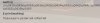My god... please no, do not use dir(), it will present you tons of variables, with less than 5% of them being related to the game, and even fewer being effectively significant.
If really you want to see the variables, either use the developer menu, a dedicated tool, or the attached file ; it add a command named "variables" to the console, that will display what the developer "variable viewer" would have shown.
-------------------------------------------------------------------------------------------------------------------------
EDITED because I had inverted the meaning of escaped and unescaped, as noticed in
this reply.
strikethrough :
...deleted text
red :
.................inserted text
-------------------------------------------------------------------------------------------------------------------------
That's great! Thanks!
I have a minor issue with strings containing unicode characters not correctly
escaped printed as they are, but escaped instead.
Actually I think it's
an issue of Ren'Py console itself, because according to documentation to escape unicode characters (rather than printing them as they are, which is the default) the user of the console should simply give the command
escape to enable escaping
, and unescape to set it back the default behaviour. But while, for instance, command
long actually works as per documentation to have console output unabridged, command
s escape and unescape seem
s to do nothing.
For instance in game "Bright Past" there's a variable named
waiting containing cyrillics.
If I simply call it form console, it's printed
unescaped (nonetheless
escapeunescape being active).
To bypass this issue in the console I've found the workaround of giving the inline python command
$ print(waiting)
and this prints on the console the correctly
unescaped cyrillics (see screenshot)
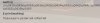
I was wondering if you could suggest me a similar workaround to let unicode characters being
unescaped also using your
variables command.
For your convenience i write here the
unescaped and
unescaped string so they can be used by copy&paste
Code:
waiting: u'\u041f\u043e\u0434\u043e\u0436\u0434\u0430\u0442\u044c \u0440\u0430\u0437\u0432\u0438\u0442\u0438\u044f \u0441\u043e\u0431\u044b\u0442\u0438\u0439'
Подождать развития событий
I have tryed adding the unicode
u prefix here, but nothing changes.

Any suggestions? Thanks in avance!