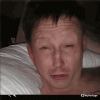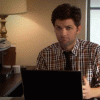- Mar 3, 2024
- 53
- 14
Goal is sharing making a prototype more than sharing a game.
Skit prologue first scene :
View attachment pythonw_ZRUmAcKWsb.mp4
Main idea was to make a "shaking cam" to bring a bit of dynamism for each shots. Each scene is composed by multiple layers that simulate movement with Renpy transforms. While it work well, it becomes quickly unbearable and tiresome to use. I'm sure there is a point to balance between regular shot and shaky ones but instead went for mouse parallax.
It has multiple advange :
-Nothing moves when just clicking (no eyes fatigue)
-Operate on x, y or xy axis -> flexible (some shots may fail a x or y axis)
Rendering in layers:

Main difference is dividing by layers, looking for depth in addition to a good angle. It may looks nightmarish to render but it's rather fast once you get the gist of it. It also had the luxe of not rendering a full image for each scene :

Just layer 2 was rendered for the follow up.
DoF & Daz : Render without any DoF and do it either with PS or Renpy transforms (when you can, close-up may be tricky). I Generally use 4 px incrementation (4/8/12/16), so you can swift focus without rendering cost (time) and Daz is terribad with transparency and DoF (black outlines).
Skit prologue first scene :
View attachment pythonw_ZRUmAcKWsb.mp4
Main idea was to make a "shaking cam" to bring a bit of dynamism for each shots. Each scene is composed by multiple layers that simulate movement with Renpy transforms. While it work well, it becomes quickly unbearable and tiresome to use. I'm sure there is a point to balance between regular shot and shaky ones but instead went for mouse parallax.
It has multiple advange :
-Nothing moves when just clicking (no eyes fatigue)
-Operate on x, y or xy axis -> flexible (some shots may fail a x or y axis)
Rendering in layers:

Main difference is dividing by layers, looking for depth in addition to a good angle. It may looks nightmarish to render but it's rather fast once you get the gist of it. It also had the luxe of not rendering a full image for each scene :

Just layer 2 was rendered for the follow up.
DoF & Daz : Render without any DoF and do it either with PS or Renpy transforms (when you can, close-up may be tricky). I Generally use 4 px incrementation (4/8/12/16), so you can swift focus without rendering cost (time) and Daz is terribad with transparency and DoF (black outlines).
Last edited: