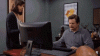- Mar 13, 2024
- 1
- 1
I created a Gorgeous Virtual AI Model - using only 1 photo.
Very quick and super easy.
Here's how I did it:
Watch the 3-minute video or follow the steps below.
Step 1 - I Used #midjourney but you can use any tool to create a single image of your model.
Midjourney currently supports consistent character feature so creating a good amount of the same character is possible - although it's still far from perfect and it's completely censored.
The image I used:
Step 2- use the 1 photo or multiple you have generated to train your first AI model on
#DeepMode is a platform for creating AI models and images with the best-looking realistic images and a very simple interface AND It's completely Uncensored
You can generate images with some free credits but currently, training of your own model is not free.
Step 3- choose the best photos you generated, and download them. Anywhere between 10 and 30 good photos is the sweet spot. Now do the training process again with the new batch of images to improve the variety and consistency of the model.
Step 4- Once you have a bunch of great photos, it's time to create your online presence and start gathering fans. Pick a name and share your model's backstory. Whether it's on X, Instagram, or any other social media, this is key. It might seem tough and might need a detailed guide on how to get followers interested in your model. But keep at it! Many people see their first sales within a month!
Step 5- Sign up to platforms that allow you to monetize exclusive content such as: Fansly, Fanvue , or Patreon. I'm sure there's more that, dyor.
Put all your social links in 1 place - it can be Linktree or AllMyLinks
Very quick and super easy.
Here's how I did it:
Watch the 3-minute video or follow the steps below.
Step 1 - I Used #midjourney but you can use any tool to create a single image of your model.
Midjourney currently supports consistent character feature so creating a good amount of the same character is possible - although it's still far from perfect and it's completely censored.
The image I used:
Step 2- use the 1 photo or multiple you have generated to train your first AI model on
#DeepMode is a platform for creating AI models and images with the best-looking realistic images and a very simple interface AND It's completely Uncensored
You can generate images with some free credits but currently, training of your own model is not free.
Step 3- choose the best photos you generated, and download them. Anywhere between 10 and 30 good photos is the sweet spot. Now do the training process again with the new batch of images to improve the variety and consistency of the model.
Step 4- Once you have a bunch of great photos, it's time to create your online presence and start gathering fans. Pick a name and share your model's backstory. Whether it's on X, Instagram, or any other social media, this is key. It might seem tough and might need a detailed guide on how to get followers interested in your model. But keep at it! Many people see their first sales within a month!
Step 5- Sign up to platforms that allow you to monetize exclusive content such as: Fansly, Fanvue , or Patreon. I'm sure there's more that, dyor.
Put all your social links in 1 place - it can be Linktree or AllMyLinks