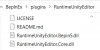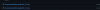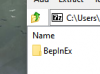- Mar 18, 2017
- 9
- 128
Steps
- Find out if the game is 64bit or 32bit and find out what version of unity the game uses.
-
You don't have permission to view the spoiler content. Log in or register now.
-
You don't have permission to view the spoiler content. Log in or register now.
-
- Download
You must be registered to see the links(x64 version for 64bit game and x86 for 32bit games).
- Download
You must be registered to see the linksthat matches the version of BepInEx (current is version 5).
- Drag the contents inside the BepInEx archive into the game folder (the place where the .exe is located).
- Run the game once and close the game.
- If no new files were created then that may mean that you are using the wrong verison (x64 vs x86/32bit)
- If the game crashes when it runs then you need to do the following.
- Go to gameInstalledLocation/BepInEx/config and right click the BepInEx.cfg file -> open with -> notepad. Scroll down and look for a line with "[Preloader.Entrypoint]". Next you need to recall the version of unity the game uses.
- if you are on unity 2017 or newer then change the line "Assembly = UnityEngine.dll" to "Assembly = UnityEngine.CoreModule.dll" and "Type = Application" to "Type = MonoBehaviour".
- if you are on unity 5 or lower then change the line and "Type = Application" to "Type = MonoBehaviour".
- alternate if that does not work is to set the type to "Type = Camera".
- Drag the BepInEx folder in Unity Runtime Editor archive into the game root folder (where the exe is located).
- Run the game and once loaded press f12 (you can change the key to open this in the BepInEx/config/RuntimeUnityEditor.cfg, this will be created after you have opened it once)
For BepInEx:
You must be registered to see the links
For BepInEx Troubleshooting:
You must be registered to see the links
For Runtime Unity Editor:
You must be registered to see the links
(scroll down to the readme section and look for 'how to use'You don't have permission to view the spoiler content.
Log in or register now.
What are these files and what do they do?
BepInEx is a like forge for minecraft. It's a something that makes it so you can install mods into the unity game that normally does not support mods.
Runtime Unity Editor is a mod that requires BepInEx. This is the thing that allows you to edit the variables inside the game.
You don't have permission to view the spoiler content.
Log in or register now.
I think the best way is to use dnspy to understand the game a bit (maybe what class the money value or player data is stored in). Otherwise you can yolo it too and try to guess instead.
So far I know 3 ways to use this.
You don't have permission to view the spoiler content.
Log in or register now.
You don't have permission to view the spoiler content.
Log in or register now.
You don't have permission to view the spoiler content.
Log in or register now.
Help Section
You don't have permission to view the spoiler content.
Log in or register now.
You don't have permission to view the spoiler content.
Log in or register now.
You don't have permission to view the spoiler content.
Log in or register now.
You don't have permission to view the spoiler content.
Log in or register now.
You don't have permission to view the spoiler content.
Log in or register now.
Last edited: