- Oct 31, 2019
- 116
- 322
TyranoBuilder games are usually distributed as large EXE files. Much like RPG Maker MV, these games contain a NodeJS web server-browser, but lumped together with the assets in one big file. This tutorial describes how to extract the assets and rebuild the exe with modified assets, which would be useful for editing game scripts to translate VNs, or in the given example uncensoring Live2D games 
EXTRACTING
The assets are all packed in a zip file appended to the end of the exe. An easy way separate the zip is to use
Place arc_unpacker.exe from the zip in the same folder as your executable. You can either drag your exe onto arc_unpacker (which is slow), or invoke it through the command prompt or a batch file containing (change game.exe to the appropriate name):
Assuming all is well, you will end up with a folder called game~.exe containing many files. The file 'extra_data' is a .zip that contains all the game's assets. It can be opened with your favorite archiver, such as 7-Zip.

Extract it to a new folder. The game's scripts can be found in data\scenario for those looking to do translations.
EDITING: Uncensor Live2D
If your game contains uncensored textures, Live2D games can be uncensored by editing data\others\live2d\Live2Dtyrano.js
Open it in your favorite text editor and look for the string "this.mosaicDraw = true;"
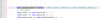
There's even a handy dandy comment telling you that changing "true" to "false" will disable mosaic censorship
Save your changes. Go back to top of the extracted extra_data folder, highlight all files and pack into a zip archive

REBUILDING WITH MODIFIED ASSETS
Now we have three important files:
Original game EXE
extra_data (original assets)
extra_data~.zip (modified assets)
For this process we'll need a hex editor. I use
Open extra_data in your hex editor. If using XVI32, hold shift and press down a couple times to highlight the first couple rows of bytes
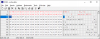
With the bytes highlighted, go to edit->clipboard->copy as hex string
Now open your game's exe in XVI32. Hit Search->find, click the bubble next to "Hex string", make sure everything in the box is highlighted and paste

Hit OK and you will be taken to the part of the file where the asset zip starts. 50/"P" should be highlighted. Hit edit->Delete from cursor to trim the ZIP archive off of the file.

Now file->save as and name this new file "part1"
Rename the zip you created in the editing step "part2". You will need to ensure you have
Make sure your "part1" and "part2" files are in the same folder.

Now you will need to either open a command prompt + cd to the folder with the parts, or create a .bat file containing:
You'll now have a new .exe ready for testing!

Move it alongside the original .exe and you're done. Give it a run!
EXTRACTING
The assets are all packed in a zip file appended to the end of the exe. An easy way separate the zip is to use
You must be registered to see the links
.Place arc_unpacker.exe from the zip in the same folder as your executable. You can either drag your exe onto arc_unpacker (which is slow), or invoke it through the command prompt or a batch file containing (change game.exe to the appropriate name):
Code:
arc_unpacker --dec=microsoft/exe game.exe
Extract it to a new folder. The game's scripts can be found in data\scenario for those looking to do translations.
EDITING: Uncensor Live2D
If your game contains uncensored textures, Live2D games can be uncensored by editing data\others\live2d\Live2Dtyrano.js
Open it in your favorite text editor and look for the string "this.mosaicDraw = true;"
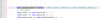
There's even a handy dandy comment telling you that changing "true" to "false" will disable mosaic censorship
Save your changes. Go back to top of the extracted extra_data folder, highlight all files and pack into a zip archive

REBUILDING WITH MODIFIED ASSETS
Now we have three important files:
Original game EXE
extra_data (original assets)
extra_data~.zip (modified assets)
For this process we'll need a hex editor. I use
You must be registered to see the links
generally, but it is not a good option for large files since it reads the entire file in RAM.Open extra_data in your hex editor. If using XVI32, hold shift and press down a couple times to highlight the first couple rows of bytes
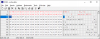
With the bytes highlighted, go to edit->clipboard->copy as hex string
Now open your game's exe in XVI32. Hit Search->find, click the bubble next to "Hex string", make sure everything in the box is highlighted and paste

Hit OK and you will be taken to the part of the file where the asset zip starts. 50/"P" should be highlighted. Hit edit->Delete from cursor to trim the ZIP archive off of the file.

Now file->save as and name this new file "part1"
Rename the zip you created in the editing step "part2". You will need to ensure you have
You must be registered to see the links
to remove the .zip part of the filename.Make sure your "part1" and "part2" files are in the same folder.

Now you will need to either open a command prompt + cd to the folder with the parts, or create a .bat file containing:
Code:
copy /b part1+part2 modded.exe
Move it alongside the original .exe and you're done. Give it a run!

