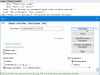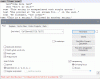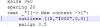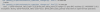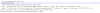- Jan 7, 2019
- 113
- 218
Hello, my dears.
I have a problem translating my game.
I have quite a bit of text in my character screen. However, this is not taken into account by renpy when I generate a translation. Can you force it somehow? I've solved it so far with an if query. But that only works to a limited extent.
And because of my bad English, I don't understand the renpy documentation properly.
I have a problem translating my game.
I have quite a bit of text in my character screen. However, this is not taken into account by renpy when I generate a translation. Can you force it somehow? I've solved it so far with an if query. But that only works to a limited extent.
And because of my bad English, I don't understand the renpy documentation properly.
Code:
screen quest_at_screen () :
bla
bla
bla
vbox:
style "aufgaben_vbox"
text "That should be translated! renpy doesn't take it into account.":
style "aufgabe"