- Apr 1, 2023
- 28
- 48
Not sure if this is the right place, the translations area seemed mainly just for requests. I wanted some help with figuring out the approach for a game I'm attempting to translate.
The game is
My current approach is to populate the AutoGeneratedTranslations.txt and edit the replacement text from MTL garbage to normal English.
The problem is that the text is displayed letter by letter, so the source text looks something like this:
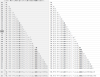
I got around this by instead, abusing the Substitution.txt and filling it with sets of phrases so that as they completed a part of a sentence, it'd swap to English. It works, but it's not pretty, and there's a slight delay as the text switches from Japanese to English in-game. As new text appears letter by letter, it's in Japanese until it hits a phrase and is then replaced by English.
As an aside, the normal MTL gets real mad since the game uses paragraphs and the repeated requests shuts down the MTL pretty quick. I instead just used the Passthrough setting to get it dump the text to a text file and translated the lines myself from there.
Ideally, I'd love to be able to inject the text into the game, or maybe there's other approaches. I'm 100% new to translating games so I know basically nothing (though I have programming experience). How do I figure out where the game stores the text? Maybe I could inject it there?
Or are there AutoTranslator settings I could use for it to process text without trying to send it to MTL (e.g., I'm really just using it to inject my translation, I don't want it looking things up), or ways to increase it's responsiveness, or ways to get it to spit my TL letter by letter?
The game is
You must be registered to see the links
which is made in Unity, so I'm using Translator++ just for organization of the TL work, BepInEx_x64_5.4.22.0, and XUnity.AutoTranslator-BepInEx-5.3.0.My current approach is to populate the AutoGeneratedTranslations.txt and edit the replacement text from MTL garbage to normal English.
The problem is that the text is displayed letter by letter, so the source text looks something like this:
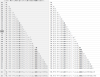
I got around this by instead, abusing the Substitution.txt and filling it with sets of phrases so that as they completed a part of a sentence, it'd swap to English. It works, but it's not pretty, and there's a slight delay as the text switches from Japanese to English in-game. As new text appears letter by letter, it's in Japanese until it hits a phrase and is then replaced by English.
As an aside, the normal MTL gets real mad since the game uses paragraphs and the repeated requests shuts down the MTL pretty quick. I instead just used the Passthrough setting to get it dump the text to a text file and translated the lines myself from there.
Ideally, I'd love to be able to inject the text into the game, or maybe there's other approaches. I'm 100% new to translating games so I know basically nothing (though I have programming experience). How do I figure out where the game stores the text? Maybe I could inject it there?
Or are there AutoTranslator settings I could use for it to process text without trying to send it to MTL (e.g., I'm really just using it to inject my translation, I don't want it looking things up), or ways to increase it's responsiveness, or ways to get it to spit my TL letter by letter?
