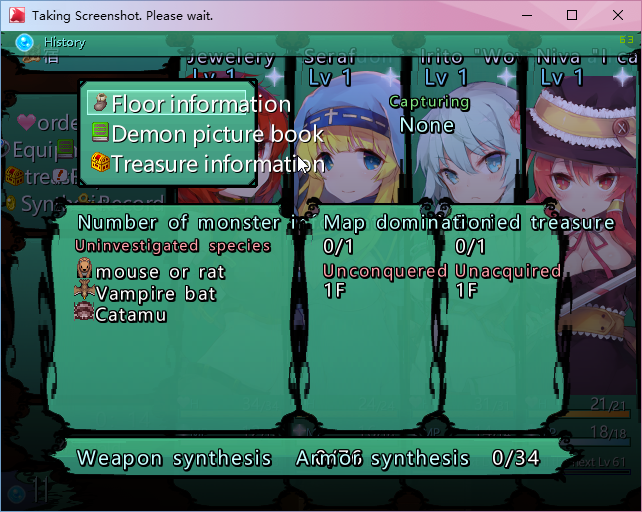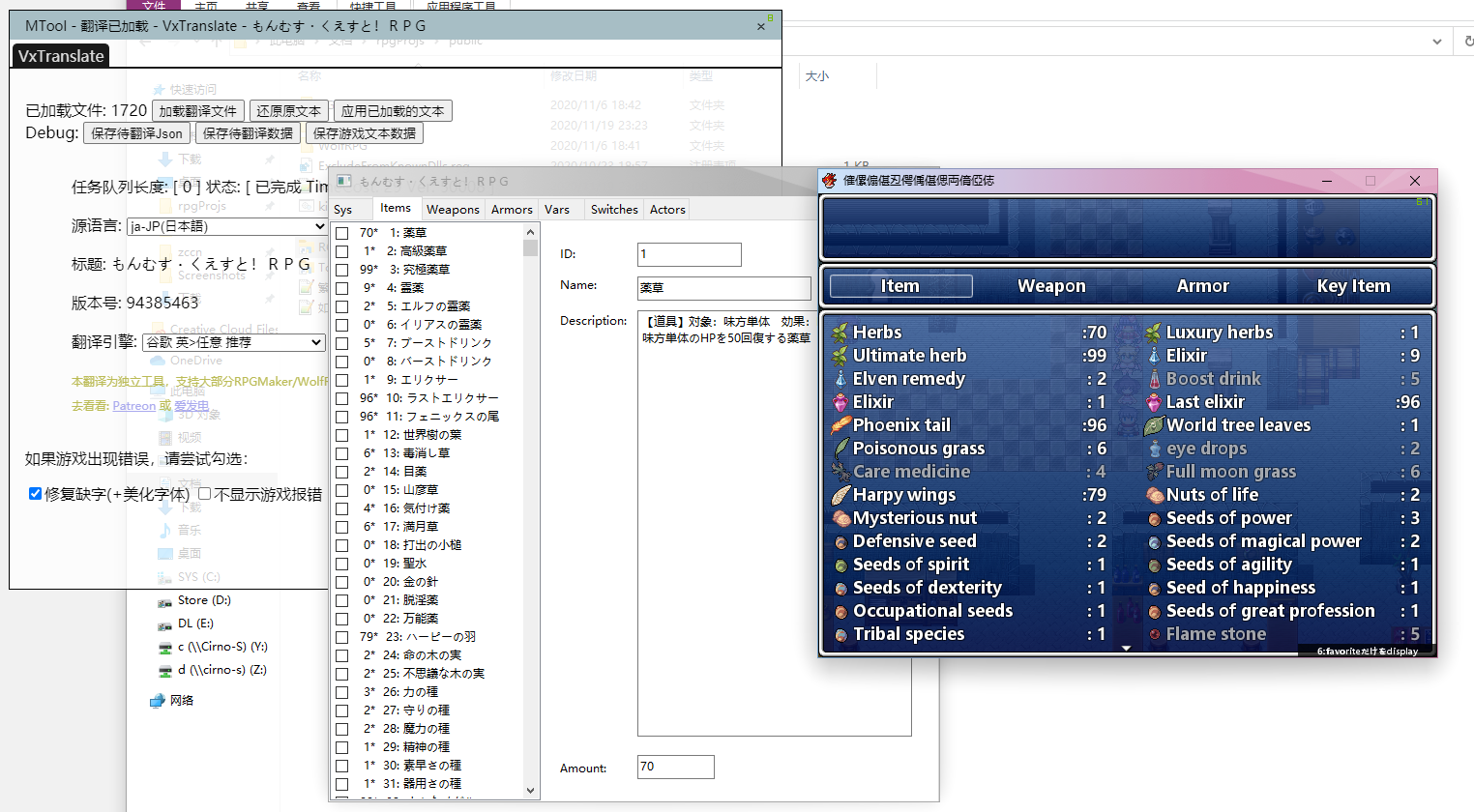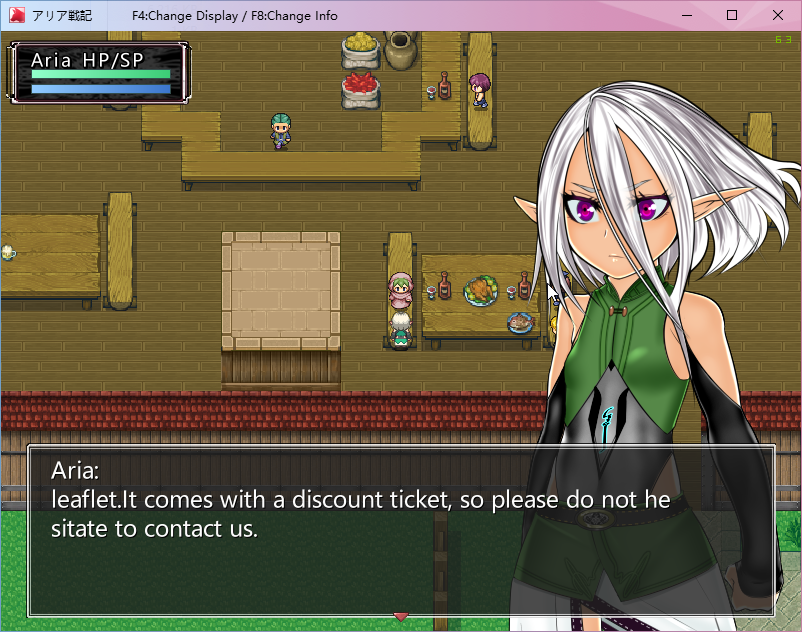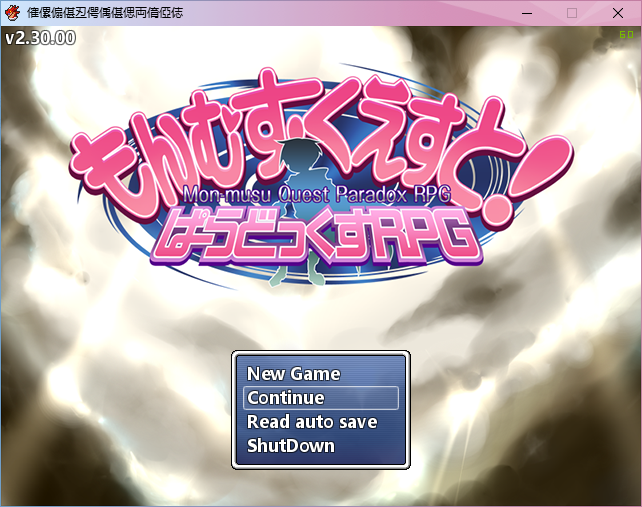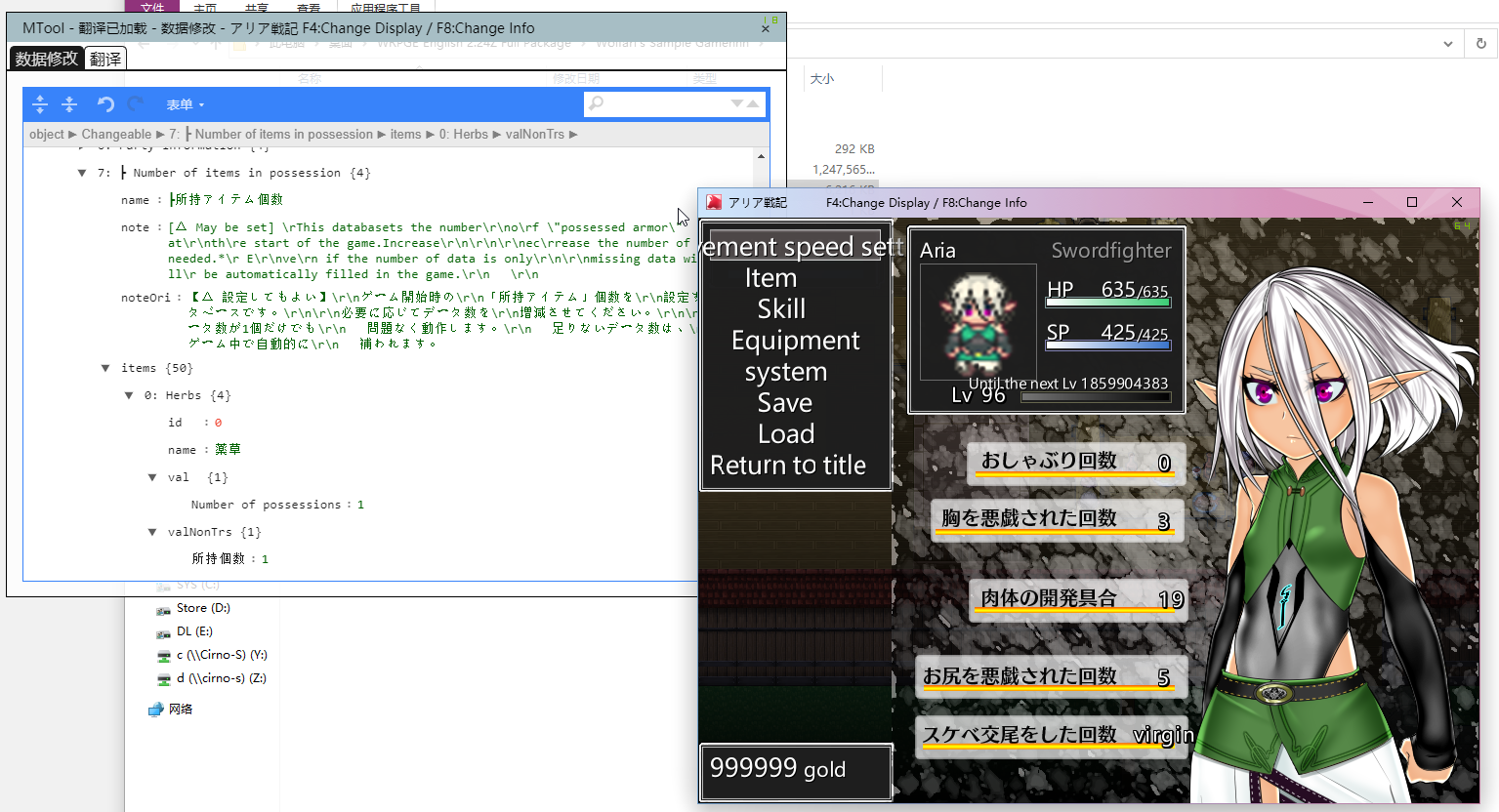Full auto MTL tool for RPGMaker and WOLF RPG Games, It's basically one click to go.
(Now supported WOLF RPG RPG Maker XP Vx VxAce Mv Mz)
It works without touching any of the game files (and without unpacking them), the game will maintain its integrity. ( Except WOLF RPG,However, only the main game program will be replaced, and a backup will be kept. )
Videos show how to work:
You must be registered to see the links
(In fact, you do not need to see, it is very simple.)
If the tools are causing any problems, let me know.
I will fix it soon.
(Theoretically, no bugs will be added to the game By The Tool, This tool implemented in unusual way.)
It translate the entire text of the game at once, and once translated then can work completely offline
Here are some screenshots.
The VxAce/Vx/XP/WolfRPG tool is still in testing and needs to be perfected.
Please go to my supporters page for updates, most of the tool's features are available to everyone. (With the exception of some translation engines, most of which are my local translators).
You must be registered to see the links
Download the latest version at the time of this