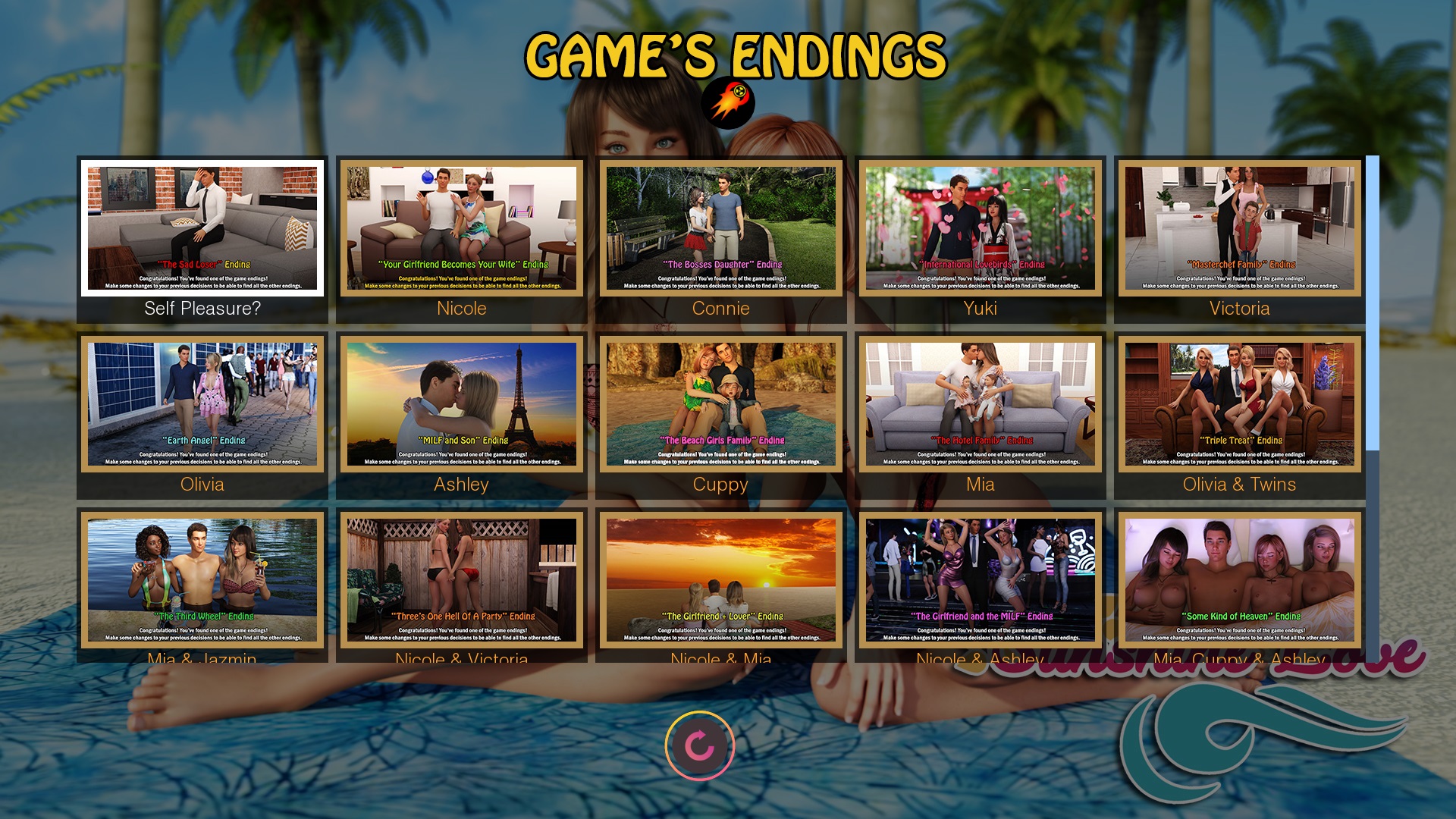Overview:
WalkThrough & UI Mod focuses on visual appeal, ease of use and being practical. Enjoy!
* No File Replacements, No Code Overhauls - Only Intelligent UI layer with added Funz *
Release Date: 07-Oct-2023Mod Version: 1.00 - Chapter 3
Last Updated: 22-Dec-2023
Modder:
You must be registered to see the links
Game Version: Sunshine Love [Ch. 3 v1.00i Extras]
Game/Creator: Sunshine Love /
You must be registered to see the links
You don't have permission to view the spoiler content.
Log in or register now.
Languages: English
Features:
- XMAS & Game Endings Gallery is unlocked.
- "Donut Indication" Icon appears whenever a Doughnut/Easter Egg is on the current scene.
- Donuts do disappear when you "Hide" the UI (H key or Eye icon). That's one way to find it.
- Reveal and play "Replay" Scenes. (Accessible using the In-Game Tablet Device)
- Replays contain their own "Label" for the scene (across all Chapters
)
- Replays contain their own "Label" for the scene (across all Chapters
- Unlock Peeping Tom and Doughnut Gallery. (Accessible using the In-Game Tablet Device)
- UI adjustments and Clear Dialogue texts.
- Choices moved to the right side of the screen for visual appeal.
- Choices Highlighting - Green (Bright-White with In-Game hints) and Red.
- Works in tandem with the In-Game Hints, when it is turned ON.
- Keyboard Shortcuts:
- Z - Turns Walk-Through Hints On/Off
- X - Turns In-Game Hints On/Off
- Must be Activated, if not - you will get prompted for the unlock code.
- Must be Activated, if not - you will get prompted for the unlock code.
Installation:
* Each Chapter has a separate WT&UI MOD package file *
Extract the Zip file in <Main Folder> (where "SunshineLoveCH1.exe" file exists)
(Zip archive is packed with folder format)
You don't have permission to view the spoiler content.
Log in or register now.
You don't have permission to view the spoiler content.
Log in or register now.
Change-Log:
You don't have permission to view the spoiler content.
Log in or register now.
Uninstalling the Mod:
For example, (uninstalling from CHAPTER 1)
You can delete the Mod file from the Game folder: WTMOD_SL.CH1_OnlyFunz.rpyc
Troubleshooting:
Do you face any issues with the WalkThrough & UI Mod?
You can contact me or feel free to post in the Thread.
** Note: Each Chapter has its own set of files, Kindly make sure you are extracting into the correct Chapter **

:: CHAPTER 3 ::
-
:: CHAPTER 2 ::
-
:: CHAPTER 1 ::
-
:: SCREENSHOTS ::
** Use Tablet to access Mod's Replay screen and Gallery **

[ Doughnut - Spotting? Throbbing! ]
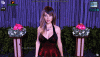
[ With and Without In-Game hints Activated ]


[ Dialogue Texts ]

[ Chapter 3 ]







[ XMAS & Game Endings ]


[ Chapter 2 ]

[ Chapter 1 ]












:: CHAPTER 3 ::
-
You must be registered to see the links
-
You must be registered to see the links
-:: CHAPTER 2 ::
-
You must be registered to see the links
-
You must be registered to see the links
-:: CHAPTER 1 ::
-
You must be registered to see the links
-
You must be registered to see the links
-:: SCREENSHOTS ::
** Use Tablet to access Mod's Replay screen and Gallery **

[ Doughnut - Spotting? Throbbing! ]
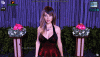
You don't have permission to view the spoiler content.
Log in or register now.
[ With and Without In-Game hints Activated ]


[ Dialogue Texts ]

[ Chapter 3 ]







[ XMAS & Game Endings ]


[ Chapter 2 ]

[ Chapter 1 ]











Last edited: