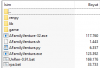- Jun 10, 2017
- 10,113
- 14,801
Overview:
Among the persons who use the, excellent, UnRen.bat, some want to later do the opposite process, and archive in a RPA file, the images, scripts, etc. unarchived by UnRen.bat. Then they face a problem, they don't have Python, nor necessarily the knowledge to use rpatool. This tool provide them an easy way to archive back a game content into a unified rpa archive, or into more than one archive. For the more advanced user, it can also act as direct interface to rpatool, letting anyone use it with the version of Python embedded into the Ren'py game they are working on.
Among the persons who use the, excellent, UnRen.bat, some want to later do the opposite process, and archive in a RPA file, the images, scripts, etc. unarchived by UnRen.bat. Then they face a problem, they don't have Python, nor necessarily the knowledge to use rpatool. This tool provide them an easy way to archive back a game content into a unified rpa archive, or into more than one archive. For the more advanced user, it can also act as direct interface to rpatool, letting anyone use it with the version of Python embedded into the Ren'py game they are working on.
Updated: 27 February 2021
Author: anne O'nymous
Tool version: 1.02
Language: English
Features:
Frontend for generic rpa manipulations
By running the tool without parameters, you access its menu letting you archive the scripts, and the content of the "game/images" and "game/gui" directories, including any sub directory they can have. Depending of your choice, the result will be a global rpa archive, or separated rpa archives.
Interface to rpatool
You can also use this tool like you would have used rpatool as Python script. Just pass the command line to rpa.bat, and look rpatool do its magic.
For a list of the available command of rpatool, just type
rpa.bat -h from the DOS console.
Offer the possibility to use your own scheme
Sometimes your needs are really specific. In this case, open the rpa.bat file with any text editor (notepad is good) and look at the top of the file, right bellow the first big block of text. You'll found both the place where to put your custom scheme, and the explanations to help you do it.
Instruction:
Extract the content of the archive in the game root directory. Then launch
rpa.bat, either from the console or directly from windows files explorer ; this with or without parameters.Changelog:
You don't have permission to view the spoiler content.
Log in or register now.
Download: rpa.bat
Legal notice:
This tool use
You must be registered to see the links
by Shizmob, and part of UnRen.bat by Sam.Screenshots:

Last edited: