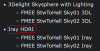- Feb 18, 2019
- 77
- 49
Hello i wanna do some renders with Easy Environments: Stairway to Hell (https://f95zone.to/threads/easy-environments-stairway-to-hell.171564/). But i get problems with the Dome&Sky in the renders.
In the preview i can see the the sky and dome but in the render it's like i don't have light. I tried it with more "Environment Intensity" with add. lights with "Environment Map: None" but i can't make the sky visible. Does somebody knows what am i doing wrong?
In the preview i can see the the sky and dome but in the render it's like i don't have light. I tried it with more "Environment Intensity" with add. lights with "Environment Map: None" but i can't make the sky visible. Does somebody knows what am i doing wrong?