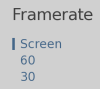I'm currently enhancing and interpolating videos in some games. Specifically this atm. However, I've stumbled upon a problem. Renpy is horrible at video playback?
First, it's very inefficient at playback, using many times more CPU when compared to a video player. More importantly, it seems the more videos you display in sequence, the more CPU it uses?
Currently, the game often have a structure of: video (1) -> (2) -> (3) -> (4). However, the CPU usage is always something like: 25% -> 40% -> 50% -> 65% etc, no matter the video.
Here's an example from another game of his. This is usage from one core of my cpu:
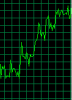
You can clearly see when the next video starts playing.
This becomes a big problem for my 120 fps videos, because at (2) it already starts dropping frames (>90% usage), and at (3) it stutters (>97% usage).
Now I spent many days enhancing, interpolating and encoding all these videos, so I really want to be able to keep them and not re-encode them to 60 fps, which is already borderline CPU usage.
Any help?
First, it's very inefficient at playback, using many times more CPU when compared to a video player. More importantly, it seems the more videos you display in sequence, the more CPU it uses?
Currently, the game often have a structure of: video (1) -> (2) -> (3) -> (4). However, the CPU usage is always something like: 25% -> 40% -> 50% -> 65% etc, no matter the video.
Here's an example from another game of his. This is usage from one core of my cpu:
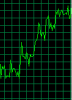
You can clearly see when the next video starts playing.
This becomes a big problem for my 120 fps videos, because at (2) it already starts dropping frames (>90% usage), and at (3) it stutters (>97% usage).
Now I spent many days enhancing, interpolating and encoding all these videos, so I really want to be able to keep them and not re-encode them to 60 fps, which is already borderline CPU usage.
Any help?
Last edited: