- Jan 30, 2024
- 1
- 0
Hi guys, I'm trying to put a blanket on a character using (Ultimate dForce Bed), but the blanket goes through the mattress, my head is exploding trying to solve this problem. I saw that there is the option to leave the pillow off, just like in the image, I believe that if I could do this with the mattress the problem would be solved, but I looked everywhere and couldn't find how to do this.
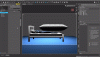
I found this tutorial (Creating and Draping a Blanket Over a Figure) on the Daz3D forum, I won't put a link because it's my first post and I don't know for sure if I can do this, but in the tutorial he presses Simulate and the magic happens, however It wasn't like that with me, the blanket always goes to the floor and goes through anything I put between it.
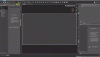
Taking advantage of the moment, I believe that if I add D-Force to the mattress and pillow and change the gravity upwards, both would shape the character's body, this is possible, if someone could explain to me how I would be very grateful.
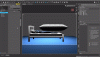
I found this tutorial (Creating and Draping a Blanket Over a Figure) on the Daz3D forum, I won't put a link because it's my first post and I don't know for sure if I can do this, but in the tutorial he presses Simulate and the magic happens, however It wasn't like that with me, the blanket always goes to the floor and goes through anything I put between it.
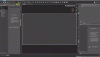
Taking advantage of the moment, I believe that if I add D-Force to the mattress and pillow and change the gravity upwards, both would shape the character's body, this is possible, if someone could explain to me how I would be very grateful.




