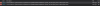Unity Heat [v0.6.1.2] [Edef]
4.40 star(s)
27 Votes
- Mar 23, 2022
- 7
- 3
not cracked still has the authenticator, so this is useless.You must be registered to see the links
- Jan 27, 2023
- 13
- 15
using another tuple syntax fixes this
replacing
with
seems to work
replacing
Code:
[TupleElementNames(new string[]
{
"albedo",
"detailMask",
"characterBase"
})]
public static readonly Dictionary<string, ValueTuple<P3dPaintSphere, P3dPaintSphere, CharacterBase>> _emitters = new Dictionary<string, ValueTuple<P3dPaintSphere, P3dPaintSphere, CharacterBase>>();
[TupleElementNames(new string[]
{
"albedo",
"detailMask"
})]
public static readonly Dictionary<NPCController, ValueTuple<P3dPaintSphere, P3dPaintSphere>> _FBemitters = new Dictionary<NPCController, ValueTuple<P3dPaintSphere, P3dPaintSphere>>();
Code:
public static readonly Dictionary<string, (P3dPaintSphere albedo, P3dPaintSphere detailMask, CharacterBase characterBase)> _emitters = new Dictionary<string, (P3dPaintSphere albedo, P3dPaintSphere detailMask, CharacterBase characterBase)>();
public static readonly Dictionary<NPCController, (P3dPaintSphere albedo, P3dPaintSphere detailMask)> _FBemitters = new Dictionary<NPCController, (P3dPaintSphere albedo, P3dPaintSphere detailMask)>();- Jan 27, 2023
- 13
- 15
Thanks! That worked perfectly. I have no C# knowledge at all so this was confusing.using another tuple syntax fixes this
replacing
withCode:[TupleElementNames(new string[] { "albedo", "detailMask", "characterBase" })] public static readonly Dictionary<string, ValueTuple<P3dPaintSphere, P3dPaintSphere, CharacterBase>> _emitters = new Dictionary<string, ValueTuple<P3dPaintSphere, P3dPaintSphere, CharacterBase>>(); [TupleElementNames(new string[] { "albedo", "detailMask" })] public static readonly Dictionary<NPCController, ValueTuple<P3dPaintSphere, P3dPaintSphere>> _FBemitters = new Dictionary<NPCController, ValueTuple<P3dPaintSphere, P3dPaintSphere>>();
seems to workCode:public static readonly Dictionary<string, (P3dPaintSphere albedo, P3dPaintSphere detailMask, CharacterBase characterBase)> _emitters = new Dictionary<string, (P3dPaintSphere albedo, P3dPaintSphere detailMask, CharacterBase characterBase)>(); public static readonly Dictionary<NPCController, (P3dPaintSphere albedo, P3dPaintSphere detailMask)> _FBemitters = new Dictionary<NPCController, (P3dPaintSphere albedo, P3dPaintSphere detailMask)>();
- Oct 22, 2017
- 21
- 29
could you show what it looks like with the replaced code?Thanks! That worked perfectly. I have no C# knowledge at all so this was confusing.
im too dumb to make it work
- Dec 8, 2022
- 14
- 66
cracked Heat 0.6.1.1
edit: this is the version with the non-working menu. Check out my new post.
Sorry for not understanding
You must be registered to see the links
You must be registered to see the links
You must be registered to see the links
edit: this is the version with the non-working menu. Check out my new post.
Sorry for not understanding
Last edited:
- Mar 23, 2022
- 7
- 3
I also cant use the escape button do you know anyway to rebind it ?I noticed a bug in version 0.6.1.1. The character selection menu does not close with the escape button. I'm the only one who has this problem.
- Mar 23, 2022
- 7
- 3
Upon further inspection, the menu is also broken in VR. You can still use it, but you can't move it or make it go away. It's really annoying and makes the bedroom unusable because it's right in the middle of the room. If anyone knows how to fix this, that would be awesome.
- Mar 3, 2021
- 52
- 204
Instead of changing anything in HeatSDK.Core.dll, you need to do these adjustments in HeatSDK.Misc.dll:Upon further inspection, the menu is also broken in VR. You can still use it, but you can't move it or make it go away. It's really annoying and makes the bedroom unusable because it's right in the middle of the room. If anyone knows how to fix this, that would be awesome.
Code:
public class Auth : MonoBehaviour
{
public void StartAuthenticate()
{
this.successModal.descriptionText = this._defaultText;
this.PassNoConnect();
//remove everything else
}
}Attached is my crack. Do NOT replace HeatSDK.Core.dll from the other crack.
- Nov 16, 2020
- 58
- 24
I just tried it and it doesn't workInstead of changing anything in HeatSDK.Core.dll, you need to do these adjustments in HeatSDK.Misc.dll:
Then when starting you click on authenticate and it starts the guided tour. The guided tour is probably the problem since it blocks the UI somehow.Code:public class Auth : MonoBehaviour { public void StartAuthenticate() { this.successModal.descriptionText = this._defaultText; this.PassNoConnect(); //remove everything else } }
Attached is my crack. Do NOT replace HeatSDK.Core.dll from the other crack.
- Jul 6, 2017
- 49
- 10
It works, you have to click Authorized when shown the menu ingame about authorizing. It'll run you through the tutorial (Which you can skip), but it works fine afterwardsI just tried it and it doesn't work
- Nov 16, 2020
- 58
- 24
Yea I made it work now but every time I launch it always goes back to the tutorial mode and its kind've annoying. Do you know how to make it so that it doesn't go back to the tutorial and auth screen every time?It works, you have to click Authorized when shown the menu ingame about authorizing. It'll run you through the tutorial (Which you can skip), but it works fine afterwards
- Mar 3, 2021
- 52
- 204
I guess you could change in HeatSDK.Core.dll:Yea I made it work now but every time I launch it always goes back to the tutorial mode and its kind've annoying. Do you know how to make it so that it doesn't go back to the tutorial and auth screen every time?
Code:
public class MFFConUI : Singleton<MFFConUI>
{
...
public void BeginDemoAfterWait(bool force)
{
return;
}
...
}- Dec 8, 2022
- 14
- 66
After I used the code, the tutorial disappeared, but now the escape button does not workI guess you could change in HeatSDK.Core.dll:
Code:public class MFFConUI : Singleton<MFFConUI> { ... public void BeginDemoAfterWait(bool force) { return; } ... }
please read the rest of the thread, you need to replace the misc SDK file with the one the user which I'm quoting provided- actually nevermind I can't fucking read, ignore this.Shits broken yo, no tongue, menu stuck.
Not to mention that the new player bodies are horrible to play with.
They also moan, big no-no
Sasha is great though.
Instead of changing anything in HeatSDK.Core.dll, you need to do these adjustments in HeatSDK.Misc.dll:
Then when starting you click on authenticate and it starts the guided tour. The guided tour is probably the problem since it blocks the UI somehow.Code:public class Auth : MonoBehaviour { public void StartAuthenticate() { this.successModal.descriptionText = this._defaultText; this.PassNoConnect(); //remove everything else } }
Attached is my crack. Do NOT replace HeatSDK.Core.dll from the other crack.