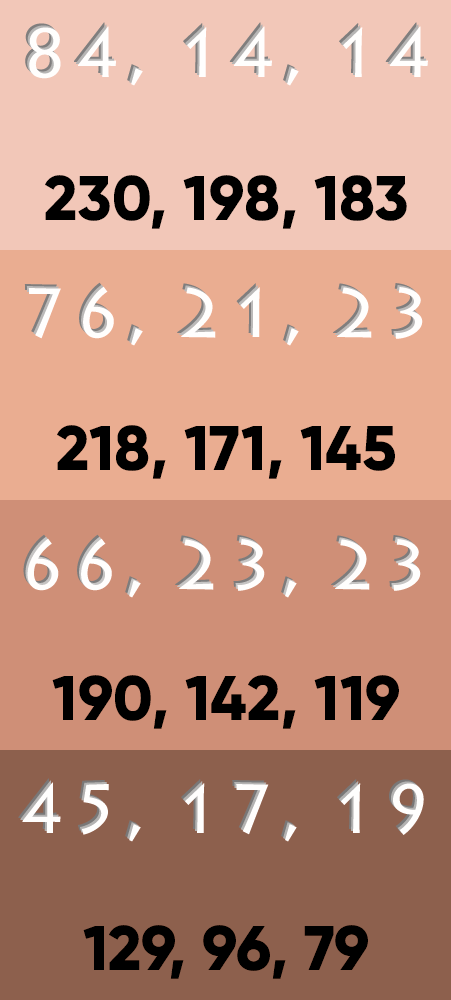- Apr 22, 2019
- 2,024
- 1,796
G'day Folks,
I'm been toying with learning to render (and if thet goes acceptably, work on a game).
I'm colorblind -- protanomaly specifically (I don't see as much red as expected, pastel red and green can bleed into grays, green bleeds into yellow, and grey hues can be misinterpreted as reds or green depending). Not terribly, there are worse cases certainly.
Comments I've received over the years on avatars I've created in MMOs suggest colour correction would be very useful. Skin color in particular seems challenging. I am hopeful there are tools that can help prevent me from say making a render where the person has an inadvertent pink or greenish cast to their skin, for example.
I expect that would affect both the original skin and the light used on a scene.
Does anyone know of anything?
I'm been toying with learning to render (and if thet goes acceptably, work on a game).
I'm colorblind -- protanomaly specifically (I don't see as much red as expected, pastel red and green can bleed into grays, green bleeds into yellow, and grey hues can be misinterpreted as reds or green depending). Not terribly, there are worse cases certainly.
Comments I've received over the years on avatars I've created in MMOs suggest colour correction would be very useful. Skin color in particular seems challenging. I am hopeful there are tools that can help prevent me from say making a render where the person has an inadvertent pink or greenish cast to their skin, for example.
I expect that would affect both the original skin and the light used on a scene.
Does anyone know of anything?