- Jun 25, 2017
- 2,460
- 6,923
Under normal circumstances, Smart Content will only show stuff installed using the Daz Install Manager, since when you put things in manually, the CMS doesn't get updated. It's possible to force Daz to completely rebuild the CMS, which will pick up some of the manual info, but not necessarily all of it.Hey, I downloaded the packs, and added them to My Library, but can't seem to find them in my smart content tab.
What should I do to see them there ?
What are you using for high-quality rendering? and also the light. ?
: I'm using Nvidia Iray defauts 1080p + render quality 5 and converged ratio 98% i used 1 distans light in the default setting texture of the character is also standard from the genesis 8
I do not like this camera focus at all
Can be the problem in light and textures?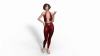
This render took me 35 minutes and iterarion 901
: I'm using Nvidia Iray defauts 1080p + render quality 5 and converged ratio 98% i used 1 distans light in the default setting texture of the character is also standard from the genesis 8
I do not like this camera focus at all
Can be the problem in light and textures?
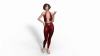
You must be registered to see the links
This render took me 35 minutes and iterarion 901
- Jun 25, 2017
- 2,460
- 6,923
I have perfectly good results using the default render settings (converged 95%, render quality 1.0)What are you using for high-quality rendering? and also the light. ?
: I'm using Nvidia Iray defauts 1080p + render quality 5 and converged ratio 98% i used 1 distans light in the default setting texture of the character is also standard from the genesis 8
I do not like this camera focus at all
Can be the problem in light and textures? View attachment 73398
You must be registered to see the links
This render took me 35 minutes and iterarion 901
Distant lights cast very linear shadows. You get better results (IMHO) if you're trying to do an "outside" shot using an HDRI, because 100% of the light doesn't come from a single direction. Softens the shadows slightly. (The default render settings include a coarse HRDI as the "dome.") Also, have you turned off the "headlight" that (by default) is attached to the camera?
As far as focus goes, does your camera have "depth of field" turned on? If so, it may need adjustment.
The length of time for your render is probably because of the "render quality 5". That tells iRay to do a lot more rendering before it will decide a pixel has converged.
Lighting is the big thing. And it isn't easy, as filmmakers and photographers will tell you.
Yes, I turned off the headlight, and only used daytime standard light, I used a 4k render from the focus, and everything is fine there. Right now I try different lighting and another HRDI Well, the render time is still probably connected with the fact that I render on Intel i5 6600k and I have a Radeon video card =_=I have perfectly good results using the default render settings (converged 95%, render quality 1.0)
Distant lights cast very linear shadows. You get better results (IMHO) if you're trying to do an "outside" shot using an HDRI, because 100% of the light doesn't come from a single direction. Softens the shadows slightly. (The default render settings include a coarse HRDI as the "dome.") Also, have you turned off the "headlight" that (by default) is attached to the camera?
As far as focus goes, does your camera have "depth of field" turned on? If so, it may need adjustment.
The length of time for your render is probably because of the "render quality 5". That tells iRay to do a lot more rendering before it will decide a pixel has converged.
Lighting is the big thing. And it isn't easy, as filmmakers and photographers will tell you.
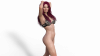
I rendered this picture for two hours xD
and thanks for the advice
Hi all,
First big thnx to all in this thread especially celtic1138 and bubbas for all the aswesome assets and knowledge. I'v never done any 3D art before in any program. I've been going over this and fanart thread for the past 2 weeks and managed to produce these half-decent renders. First one is using Alice default materials, second is using celtics material.


First big thnx to all in this thread especially celtic1138 and bubbas for all the aswesome assets and knowledge. I'v never done any 3D art before in any program. I've been going over this and fanart thread for the past 2 weeks and managed to produce these half-decent renders. First one is using Alice default materials, second is using celtics material.


- N00b question: How do I get Alice skin color to look like ingame? Neither default nor celtic materials look like it:/ Light? some missing shader settings?
- Is 15min on GTX 1080 a good render time for this scene? I'm using just dome and a shadow light over the left window.
- How to improve lightning and image quality on this scene without increasing render time too much. Renders were finished at 1000 iterations and 95% convergence.
- Jun 25, 2017
- 2,460
- 6,923
@pstar982 - if you use the Alice materials that celtic1138 provided, and if you have sufficient light, you'll probably get the results you want. Assuming you're rendering in iRay and not 3Delight - those materials are intended for iRay.
The scene you have is (IMHO) somewhat under-lit. You probably need to punch up the amount of light that the overhead emitters are producing, or else use some ghost lights. Interior scene are hard - external lighting from windows usually isn't going to cut it. And if that much of your light is indirect, it's going to take longer to render.
Lighting isn't easy - photographers and filmmakers spend years learning how to get it right. But the general rule is: the more light, the happier iRay is. If things are too bright, you can always use the Tone Mapping settings to reduce the ISO setting, which will reduce the brightness in the scene by "reducing the sensitivity of the camera."
Also, as you're learning Daz, there are a lot of really great people over on the forums on daz3d.com who are willing to help n00b's. (We were all one once...)
The scene you have is (IMHO) somewhat under-lit. You probably need to punch up the amount of light that the overhead emitters are producing, or else use some ghost lights. Interior scene are hard - external lighting from windows usually isn't going to cut it. And if that much of your light is indirect, it's going to take longer to render.
Lighting isn't easy - photographers and filmmakers spend years learning how to get it right. But the general rule is: the more light, the happier iRay is. If things are too bright, you can always use the Tone Mapping settings to reduce the ISO setting, which will reduce the brightness in the scene by "reducing the sensitivity of the camera."
Also, as you're learning Daz, there are a lot of really great people over on the forums on daz3d.com who are willing to help n00b's. (We were all one once...)
@pstar982 Im in the exact same boat as you and have been playing about with Alice last night myself. I too am a complete noob and have been trying to get lighting to work. Ive been using a preset, thing is I have no idea where I got them from, it was here but I cannot find them again. Ill post a screenshot and if no one else can tell us where they are from I will upload them my self for you to try.
- Jul 2, 2017
- 1,186
- 4,138
When you talk about light go to the daz3d.com forums. The Februrary new users contest was all about light and related questions. Just keep in mind that the forum there is family friendly.
@mickydoo: DAZ uses two types of categorization try to change it from Database to files. Than everything should apear. You can change it with the button right to the search bar of your shown picture.
@mickydoo: DAZ uses two types of categorization try to change it from Database to files. Than everything should apear. You can change it with the button right to the search bar of your shown picture.
- Jul 2, 2017
- 1,186
- 4,138
As Rich said. Light is the key here. You could also use ghost lights, they often get good results. Just make an primitive plane for each window, set it's shader presets to emissive and the cutout opacity to a very tiny value. (like 0.0001) Scale it to the right size of the window and place the plane one or two pixles in front of the window et viola, selfmade ghost light.Hi all,
First big thnx to all in this thread especially celtic1138 and bubbas for all the aswesome assets and knowledge. I'v never done any 3D art before in any program. I've been going over this and fanart thread for the past 2 weeks and managed to produce these half-decent renders. First one is using Alice default materials, second is using celtics material.
View attachment 75221 View attachment 75222
Thanks for any help.
- N00b question: How do I get Alice skin color to look like ingame? Neither default nor celtic materials look like it:/ Light? some missing shader settings?
- Is 15min on GTX 1080 a good render time for this scene? I'm using just dome and a shadow light over the left window.
- How to improve lightning and image quality on this scene without increasing render time too much. Renders were finished at 1000 iterations and 95% convergence.
Hi,
thnx to all for all the suggestions.
 Exposure in tone mapping = 13
Exposure in tone mapping = 13
 Exposure in tone mapping = 14
Exposure in tone mapping = 14

 Skin in similar light from game?:////
Skin in similar light from game?:////
Thnx for any help!
thnx to all for all the suggestions.
- Yes, I'm using Iray
- In the bathroom scene there already is a ghost light on the window.
- Yes, I'm using celtic materials.
 Exposure in tone mapping = 13
Exposure in tone mapping = 13 Exposure in tone mapping = 14
Exposure in tone mapping = 14
 Skin in similar light from game?:////
Skin in similar light from game?:////Thnx for any help!
You wouldn't know what photoshopping has been done, here is your pic just with the contrast turned up. A lot of the vids Ive watched mention photoshop as the last step.
Yeah, could be that...but I think ann renders by default more like ingame so I'm not sure. I had headlamp on by accident so here are the same pictures without headlamp.You wouldn't know what photoshopping has been done, here is your pic just with the contrast turned up. A lot of the vids Ive watched mention photoshop as the last step.

 def skin
def skin celtic skin
celtic skin celtic skin exp=14
celtic skin exp=14On and the Ligh presets in you previous post you got from thic package
You must be registered to see the links
.- Jul 2, 2017
- 1,186
- 4,138
DS himself already confirmed that most of the pictures have gone through a postwork process. Which means, ofcourse some kind of "photoshopping" is involved. Maybe you should dabble a littlebit in there too. I love the possibilitys of fine tuning the lighting in Krita and GIMP, maybe you could achieve results that would fit your liking this way.
- Apr 4, 2017
- 1,008
- 754
Is this up-to-date, or have there been changes to the assets since this post was first made?Just in case anyone is tempted to do re-enactement scenes or even a fandisc type thing, I was wondering whether we could identify the 3D assets that were used in making the game.
UPDATE: This post is by now far out of date, people where far more successful in finding and assembling (or, if all else failed, faking) most everything that's in the game. Kudos to all the people contributing, most of all FunFiction and celtic1138.
Bubbas has created a one-stop download where you can download all the art assets for recreating the charactersYou must be registered to see the links.
Rich is planning on assembling the finished characters and roomsYou must be registered to see the links.
FunFiction has done the lions share of recreating the villa interior and exterior and has assembled the results inYou must be registered to see the links.
The rest of this post is no longer of much significance, I'm just leaving it here for historical reference.
I have created a foundation, hopefully some of you guys will be able to fill in some of the blanks:
Character / Skin / Face / Hair / Body
Max /You must be registered to see the links/You must be registered to see the links/You must be registered to see the links/ ?
Lisa /You must be registered to see the links(previous misguessed asYou must be registered to see the links) / ? /You must be registered to see the links/ ?
Alice /You must be registered to see the links(my wrong guess wasYou must be registered to see the links) /You must be registered to see the links/You must be registered to see the links/ ?
Mom /You must be registered to see the links(I'm still not sure it's not justYou must be registered to see the links) /You must be registered to see the links/You must be registered to see the links/ ?
Eric /You must be registered to see the links/ ? /You must be registered to see the links/ ?
Kira /You must be registered to see the linksorYou must be registered to see the links? /You must be registered to see the links/You must be registered to see the links/ ?
Olivia /You must be registered to see the links/You must be registered to see the links/You must be registered to see the links(previously misguessed asYou must be registered to see the links) / ?
Kate /You must be registered to see the links(my wrong guess wasYou must be registered to see the links) / ? /You must be registered to see the links/ ?
Clothing:
Early on, Max hangs out in theYou must be registered to see the linkswithYou must be registered to see the links.
Lisa's tee with the card is found in theYou must be registered to see the linkspack. Later in the game she wears theYou must be registered to see the linksset. Her pajamas seems to beYou must be registered to see the links, her bikiniYou must be registered to see the links.
When heading out to a shopping trip, she seems to be wearing the jeans from theYou must be registered to see the linksand the top fromYou must be registered to see the links.
Kira arrives in the household wearing theYou must be registered to see the linkswithYou must be registered to see the links.
On occasion, she later sports theYou must be registered to see the links. When enjoying herself, she might be wearing theYou must be registered to see the linkslingerie while hanging out atop the sybian included inYou must be registered to see the links.
If she decides to head out to party, theYou must be registered to see the linksseems to be a consistent choice.
Should she be in a kinky bondage mood,You must be registered to see the linksare where it's at.
Alice starts out inYou must be registered to see the links. Later she wearsYou must be registered to see the links. Her bikini is the generically namedYou must be registered to see the links. She also can be seen in theYou must be registered to see the links(misguessed asYou must be registered to see the linksgown earlier) and in theYou must be registered to see the linksdress.
Her lingerie choices include theYou must be registered to see the links.
With Kate, she might try on theYou must be registered to see the linksor the less outrageousYou must be registered to see the links.
When doing Yoga, mom prefers theYou must be registered to see the links, when preparing meal in the kitchen it's theYou must be registered to see the linksapron and to go out shopping she's wearing theYou must be registered to see the linkswithYou must be registered to see the links. Her early everyday pieces includeYou must be registered to see the linkswithYou must be registered to see the linksand theYou must be registered to see the linkswithYou must be registered to see the links, later on alsoYou must be registered to see the links.
One of mom's underwear pieces isYou must be registered to see the links, her bikini of choice seems to be part ofYou must be registered to see the links. She also keeps theYou must be registered to see the linksaround. Appearently she's into it when Eric puts someYou must be registered to see the linksor aYou must be registered to see the linkson her.
After taking a shower, you might spot her wrapped in theYou must be registered to see the links.
If Kate manages to convince her, maybe she'll try onYou must be registered to see the linksat some point.
Kate enjoys wearing theYou must be registered to see the linksand likes putting theYou must be registered to see the linksinto places.
Rooms and interiors:
General location:You must be registered to see the links
Max' and Lisa's room:You must be registered to see the links
Balcony:You must be registered to see the links.
Yoga Mat:You must be registered to see the links
Poses:
Alice smoking is included in theYou must be registered to see the linkspack.
As you can see, quite a few blanks left to fill in.
All are my best guesses, so if you have a correction to make, feel free to do so.
Finally, as for interiors, I guess assets from other rooms were moved over to modern villa rooms to create a consistent look, so we're looking for the sets the assets were taken from.
Thanks!
I've added everyones contributions - huge thanks fly out to Techn0magier, bubbas, goutch, Keyr0s, celtic1138, because18 and FunFiction. You guys are awesome.
Explain to the idiot why the body and face morphs do not work, standard morphs Genesis 8 Female are loaded
Vibration of the morphs of the face or body is also not
there is only such a form that affects only the size but does not change the body itself.

difference on face
What can I do wrong? or morphs need somewhere in a special folder to throw? all threw in My DAZ 3D Library copied files from / Content files data, People, Runtime

If you run through "INSTALL_G8FGens_morphs.dse" then the morphs are loaded
and it seems like you need to dump data in My Library. Correctly?
Vibration of the morphs of the face or body is also not
there is only such a form that affects only the size but does not change the body itself.
used Aiko 8 Pro Bundle and here's the picture of the originalYou must be registered to see the links

difference on face
What can I do wrong? or morphs need somewhere in a special folder to throw? all threw in My DAZ 3D Library copied files from / Content files data, People, Runtime

If you run through "INSTALL_G8FGens_morphs.dse" then the morphs are loaded
and it seems like you need to dump data in My Library. Correctly?


