- Jul 22, 2017
- 24
- 96
@celtic1138 So I did a test using your Alice mats on G3 at 4k resolution for lots of detail. (Edit: Not that it gives you the 4k render here...) Did a series of tweaks to adjust it along the lines of what I was doing, and this is how it turned out so far.
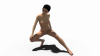
Obviously look at it in full size if you want to see how all the details came out. I'm gonna do some more testing with it on G3. For that one I was still using the same displacement maps as before and I feel like that's probably a portion of the issue with the fingers. Gonna see if I can town that down on just the fingers or hands, hopefully not over the entirety of the arms. Failing that, I may just have to figure something else out if I keep to G3.
Will try stuff on G8 later on after I see what else can be done on G3 with it.
Some thoughts:
-I'd set the RGB for the skin texture to 75% of what you have it (or adjusted further), so 0.75, 0.69, 0.52. It's not perfect, but it brought some of the red more in line with the character and got the skin to a nicer tone.
-There are two SSS scatter distance settings. I'd drop those both down to 0.2, because it gave me a better look on the scatter results. Pretty big drop from the one being 0.8 and the other being ~0.6, but works well for my eye. Although in some harsh lighting that I tested from HDRIs it still looked like the SSS went nuts on me (but not sure if it actually was SSS right then cause I was just switching different environments to find a good one for the test render).
-I dropped glossiness settings down a bit further still from where you had them.
-Bump map seems fine as far as I can tell. Doesn't seem overly intense anywhere in my render.
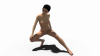
Obviously look at it in full size if you want to see how all the details came out. I'm gonna do some more testing with it on G3. For that one I was still using the same displacement maps as before and I feel like that's probably a portion of the issue with the fingers. Gonna see if I can town that down on just the fingers or hands, hopefully not over the entirety of the arms. Failing that, I may just have to figure something else out if I keep to G3.
Will try stuff on G8 later on after I see what else can be done on G3 with it.
Some thoughts:
-I'd set the RGB for the skin texture to 75% of what you have it (or adjusted further), so 0.75, 0.69, 0.52. It's not perfect, but it brought some of the red more in line with the character and got the skin to a nicer tone.
-There are two SSS scatter distance settings. I'd drop those both down to 0.2, because it gave me a better look on the scatter results. Pretty big drop from the one being 0.8 and the other being ~0.6, but works well for my eye. Although in some harsh lighting that I tested from HDRIs it still looked like the SSS went nuts on me (but not sure if it actually was SSS right then cause I was just switching different environments to find a good one for the test render).
-I dropped glossiness settings down a bit further still from where you had them.
-Bump map seems fine as far as I can tell. Doesn't seem overly intense anywhere in my render.





