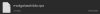- Jan 17, 2021
- 487
- 1,427
Overview:
This mod adds a Gallery to the game for erotic scenes and images that unlocks as the player encounters those scenes.
This mod adds a Gallery to the game for erotic scenes and images that unlocks as the player encounters those scenes.
Updated: 2023-10-08
Game/Creator: A Happy Marriage by LazingInTheHaze
Modder: asahibito
Mod Version: 1.00
Game Version: 1.0
Language: English
Features:
You don't have permission to view the spoiler content.
Log in or register now.
Installation:
You don't have permission to view the spoiler content.
Log in or register now.
Change-Log:
You don't have permission to view the spoiler content.
Log in or register now.