Yeah they're right. The arm looks bloated.
I would use Figure - Zero Pose and then check that there are no unintended values in the Currently Used tab.
About the neck, well some people actually move their head in weird ways while talking. Maybe it's just the perspective:
View attachment 220132
The guy is the only person placed in a somewhat proper position, as he fills approximately the golden ratio left of the phi grid. His eyes and face are definitely the attraction point (besides the plant on the table, heh).
Your girl Sandi though is very much outside of where the viewer is gonna look, and so close to the corner there is more optical distortion.
For this scene I probably would try to arrange the guy and Sandi each left and right of the Phi Grid, no matter if from above or below (you can always roll the camera). Then check if the neck still looks weird from that perspective.
Overlay:
View attachment 220135